Warp reviewed
Will agencies and clients move at speed towards this new web-based cross-tabular and charting suite? Tim Macer paces through the product
While travelling at warp speeds beyond that of light was the core fantasy of Star Trek, travelling forward at any speed remains the fantasy of users and companies with a major investment in data processed through Quantum and Quanvert. Still seen by many as the gold standard of MR data analysis, both programs have been on a trajectory to nowhere since acquisition by SPSS in 1998, thereby missing out completely on the internet revolution.
The newer, web-friendly products on the market rarely approach the depth of functionality to handle tricky analyses such as hierarchical data, re-weighting, rolling averages, indexing or creating composites such as Key Performance Indicators. Warp, a totally web-based analysis, reporting and presentation tool, does all this, and will do so directly from Quantum or Quanvert outputs in the form of a Quanvert .PKD file. The deliberate aim of San Francisco-based Warp Online is to create a worm-hole through which Quanvert users can travel instantly from an era when browsers were something only to be found in a public library, to today’s world where distance is no longer a barrier to information.
Easy transition
Indeed, to anyone familiar with Quanvert, Warp is an easy transition to make, as it still contains the same concepts of variables, tables and table axes.
There is a separate web-based system administrators’ interface which allows for users and groups to be set up and for the interface to be customised for different clients, both in look-and-feel and in the options they may select – according to the extent to which you trust their skills. It is here you load in the Quanvert datafiles and then set permissions as to who is allowed to see them in their lists of available projects. This process can also be automated to a large extent, for continuous projects. It will also make a lot of helpful auto-adjustments when new waves of data are added, and there are changes to resolve.
Simple interface
For the end user, the interface is deceptively simple. The program is highly context-sensitive, so it tends only to display those capabilities or options which are relevant at that time. As you dig down, some very sophisticated capabilities emerge. Variables are selected simply by dragging and dropping – even though it is all web-based – as it makes extensive use of Flash to provide a very comfortable and productive working environment that really feels like desktop software. Being completely web-based, there is no software to install, no files to distribute, and it means everyone is always working on the latest set of data. Warp will only work with Microsoft IE6 (or IE7 with a special patch applied), which may disappoint some users, but IE6 is the preferred browser for most corporate users, and Warp promise to support IE7 once there is demand for it. However, this is not a program that will suit you if you need to work for long periods with no Internet connection.
Tables and reports
With every table you produce you can choose to save, or not. By letting you choose, you can keep your reports folder uncluttered, which can be a problem with many reporting tools. This is also how you create a new variable or filter – any combination of rows or columns on a saved table can then be used to create a filter or a variable, and the top of the table can be saved as a breakdown or banner. These and most other options are available from a context sensitive right-click menu, which also reinforces the desktop feel of the software. Any variable or filter you create goes into a ‘My Variables’ folder. You can also apply filters or breakdowns globally from the right-click menu to existing tables, or make this the default for any subsequent reports you create.
Reports can also be graphs, which are produced using Warp’s own charting facility using Flash. This does not limit you to the rather pedestrian charts that tend to come out of Excel or PowerPoint – you can even create animated charts to show actual growth or change. However, some version of MS Office struggle to accept the Shockwave files produced by Warp, which could cause your presentation to unravel before a client, if you are not using your own laptop.
Also within very easy reach of the non-technical user is the ability to create new weighting schemes, to work with hierarchical data, and to perform significance testing.
Breaking free
All the way through, the program demonstrates a profound understanding of what the user needs to do. The program will also work out what is the appropriate weighting scheme to add when working on different levels of data, and restrict your choice of breakdown variables to those which are appropriate, given the questions already placed in the table.
Warp actually holds all project data in one highly optimised database. This means that end users can also share items that they have created with other users, such as filters or new variables. The optimised database also means that tables are crunched very fast.
Ultimately, the success of Warp will depend on how it lets users break free of the Quantum paradigm, and for that, it needs to be able to handle other types of metadata than Quanvert. For the moment, to coin a phrase, that remains the final frontier.
Country report: United States – Warp in action at MarketTools
MarketTools, a US-based research and technology provider specialising in online research, uses Warp to deliver online analysis to its clients. Dave Bostock Director and Business Architect at Market Tools, explains: “We conduct large trackers for clients, where we have to go back repeatedly to the same respondents to see how opinions shift over time and how that impacts the perception of brand and market share. We’ve looked at a number of third-party reporting tools to deliver this type of data set and we have not found any that can compete with the speed, usability and power of Warp.
This application actually gives the MarketTools researchers and our clients the ability to generate their own analysis and conduct deeper dives into the data without having to go through the traditional table specification and creation stage. This has always been the big drawback in providing additional insightful analysis. This type of solution gives an analyst the flexibility to view data, query results and run reports via their desktop. Our clients are extremely happy with the solution.
Other programs require a lot of specialised or stylised work at the set up stage. Warp allows us to take our normal production process using Quantum and, with a quick conversion into Quanvert clients can access the project data remotely. Clients access Warp via secure login. One key advantage that Warp provides us with is the ability to publish a project to a client user group from one dataset, with different nuances for each user – filtering which reports, charts and variables are seen by each user for example. The drag and drop interface is really important in making it an easy, engaging and enjoyable experience for the user”.
“Our mission is to provide our clients with on-demand research solutions, and Warp helps us accomplish this. The research business, like the internet overall, is becoming more and more driven by consumers – Warp is a tool that empowers our clients. Reactions [from them] have been very positive.”
Dave is also impressed with Warp’s advanced analytical and table manipulation capabilities, which is delivered in simple steps allowing users to take full advantage of them. “I like the ease of use of the hierarchical data functionality, and the ability to apply pre-determined weights on the fly. Profiling respondents very quickly is also a huge benefit. There are several things I have not yet seen in any other tool, such as Warp’s very handy column differentiator test, or how you can create share tables by easily adding a numeric variable to the increment area on the screen. Our clients need to feel empowered, and Warp certainly gives them that. It is a huge win for us.”
The Verdict: Warp
Vision Critical with Panel Plus
Web-based cross-tabular and charting suite for researchers and clients, which extends the capabilities of Quanvert and works with Quantum/Quanvert databases
Ease of use – 5 out of 5
Cross-platform compatibility – 2 out of 5
Value for money – 3 out of 5
Cost
Per month: hosted solutions from $1500 (£750 ) per user annually; purchase from $90,000 (£45,000 ) for a 10-concurrent user licence, plus 20% annual maintenance.
Pros
- Lets you distribute existing reports, define your own or both
- Real-time access to one central database ensures that users work with the latest data
- By using Flash, provides a very Windows-like drag-and-drop user experience
- Good intuitive support for hierarchical data
Cons
- Only works with data prepared in Quantum and Quanvert
- Charting in Flash only, which is not always compatible across platforms or media
- Cannot work offline
Further info
www.warponline.net
August | 2007

We hope you enjoyed this article.
Research Live is published by MRS.
The Market Research Society (MRS) exists to promote and protect the research sector, showcasing how research delivers impact for businesses and government.
Members of MRS enjoy many benefits including tailoured policy guidance, discounts on training and conferences, and access to member-only content.
For example, there's an archive of winning case studies from over a decade of MRS Awards.
Find out more about the benefits of joining MRS here.










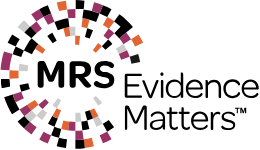
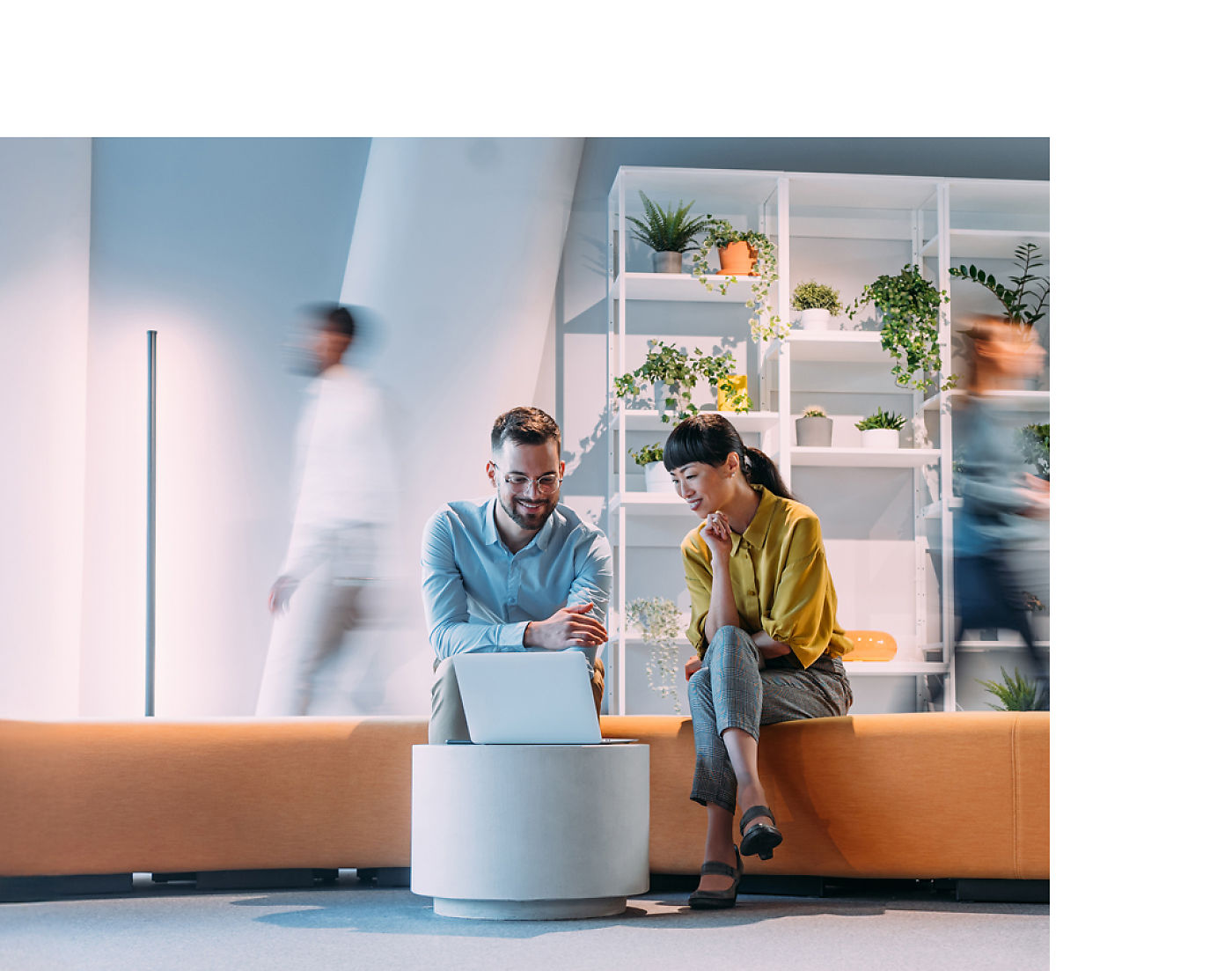

0 Comments