Instant Intelligence Archiving reviewed
Will this document storage solution shelve your problems? Tim Macer takes stock of the evidence
A new and ingenious online document storage solution from Data Liberation could provide an easy way to get rid of all the paper cluttering up your filing cabinets or off-site secure warehousing as soon as it has been processed, and at a price that makes it cheaper than most warehouse charges. There are plenty of document management and archiving systems available on the market which allow you to scan in any paperwork – from contracts to invoices, job forms to manuscript notes. However, they tend to be very expensive to purchase, and they need a dedicated server. For security, this should be offsite, and that too adds to the cost.
Instant Intelligence Archiving is an inexpensive, self-service solution which you can sign up to with a credit card (or sign a contract and be invoiced). Your starter account will give you 20 gigabytes of storage and allow for up to five named users. Data Liberation reckons that the scanned contents of a typical four-drawer in a filing cabinet will use up about half a gigabyte. What you don’t get is a full-blown document management system, but you can easily convert paper documents into electronic ones and store them safely on the IIA secure server.
Data Liberation is familiar with the issues of MR – they brought out a neat DIY Excel-based questionnaire design and scanning system in 2002 and they also offer bureau document capture services.
With IIA there are just two parts to the system that matter – archiving and retrieval, and you use the same simple web interface for both.
The starting place is to plan out your filing structure, which is done online with a free-format file tree structure, with as many virtual filing cabinets at the top you choose. Below these, you can create folders and subfolders in any structure you choose. In the slightly more expensive professional grade service, different users can be given access to different filing cabinets, which could be useful for, say, personnel records. With the structure in place, you can now populate it with documents.
To scan from scratch, a duplex sheet feeder scanner is essential. If you have a multi-function office copier/printer, this may offer duplex scanning too. However, a duplex scanner can be purchased for as little as £370 these days. You can scan whole bundles of documents into a single file. If you wish to separate them a barcoded separator sheet can be allocate a sheaf of pages into different files without having to stop and start the scanner. You give each file a name and upload them.
If you currently scan your questionnaires for OCR data capture, provided there are TIFF images available you would be able to upload these too – there would be no need to rescan.
Once uploaded, files can be renamed or moved but not be altered or deleted. This is an important security feature – if a document such as a contract was subject to dispute, your timestamped scanned image would be accepted by courts in the UK as being as good as the paper version on the day it was scanned.
This is a highly secure system. The archive server is also in one of the UK’s most secure data centres run by BT at Cardiff and favoured by many of the big, security-conscious corporates. All documents uploaded are encrypted in transit and on the server, so nobody except the account holder can see what the document contains.
Retrieval can be done by navigating through folder structure. Any document selected will be presented in a readable preview format on screen, which you can also print. If you want the document or entire folder back on your PC you can request a download. To balance load on the server, this is a batch process, and there could be a delay while it is prepared. When it is ready, a link is emailed to you, and you have to log in again to download it.
When documents are scanned, OCR conversion also takes place, so there is electronic text to back up the image, and this text is also available for you to do text searches. The text can be a bit hit-and-miss, especially if the original document was in a poor condition, or used a hard-to-convert font.
If you need to convert space occupied by filing cabinets it is likely to pay for itself from day one, and it makes getting documents out of the archive very easy.
Agency perspective: Continental Research on Instant Intelligence Archiving
Continental Research had already been using Instant Intelligence to scan survey questionnaires, before adopting Instant Intelligence Archiving this year, in a bid to reduce the amount of paper it was storing.
“We have probably cleared 40 to 50 filing cabinets so far”, claims Greg Berry, Technology Director at Continental Research. “Like most research companies, we have masses of filing cabinets everywhere containing everything from job sheets to personnel records.”
The company started by looking at document management and archiving systems, but was deterred by the high cost of ownership, not only for the software but also the servers and physical infrastructure needed too. “They were expensive and contained functionality we did not need,” observes Berry. “Essentially we need good quality electronic images stored in a format that we can retrieve quickly. “
Moving from physical files to electronic images has been more straightforward than Berry first imagined, as he was able to follow closely the existing filing structure, which was a structure that everyone understood. He notes: “We are still using paper for the live job, but when it is finished, we scan it, and we can then send the paper for storage, or send it straight for destruction.”
A dedicated scanner, with duplex capabilities is used, and three members of staff in the Quality Control department are tasked to look after the scanning. Unlike printers, scanners do require more supervision to keep them busy, though the scanner can be left for several minutes to process each batch.
“Because we have mimicked the structure of our filing system, it also means retrieval is very easy. We also use it for disaster recovery purposes. Holding all that paper on site is not ideal. Now, it is offsite, it is in a secure data centre, and the images, as they are scanned, are encrypted and logged so they cannot be altered. That also means if we did have to relocate in a disaster, we would still have access.”
Several different departments have warmed to the system quickly. “Coding use it a lot to look up old codeframes: a lot of the notes they have by hand. Field use it to check on old jobs, when they think something has come up which is similar. And scanning questionnaires is very useful, even if you have already entered the data. We keep all paper questionnaires for two years. We have already cut down on our external storage too, so it has already saved money there.”
The verdict:
Instant Intelligence Archiving from Data Liberation
Secure document archiving from scanned images and additionally any electronic documents, offered as a hosted solution via a simple web-browser interface.
Ease of use – 5 out of 5
Cross-platform compatibility – 4.5 out of 5
Value for money – 5 out of 5
Cost
From £900 annually for 20GB storage and 5 named users. Other packages available.
Pros
• Works with most browsers, Windows or Mac
• Scan large volumes of paper documents very efficiently in batches
• Scanned documents, Word or PDF documents are text searchable
• All documents are encrypted and held at a highly secure UK data centre
Cons
• Entry-level package assumes 5 users
• Document retrieval is by batch process – retrieval may not be instantaneous
• Does not provide a solution for email archiving
Further info
www.dataliberation.com
June | 2008

We hope you enjoyed this article.
Research Live is published by MRS.
The Market Research Society (MRS) exists to promote and protect the research sector, showcasing how research delivers impact for businesses and government.
Members of MRS enjoy many benefits including tailoured policy guidance, discounts on training and conferences, and access to member-only content.
For example, there's an archive of winning case studies from over a decade of MRS Awards.
Find out more about the benefits of joining MRS here.




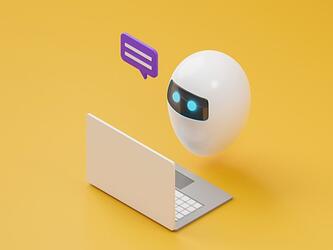





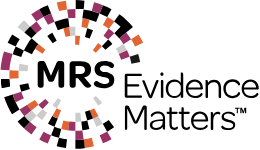
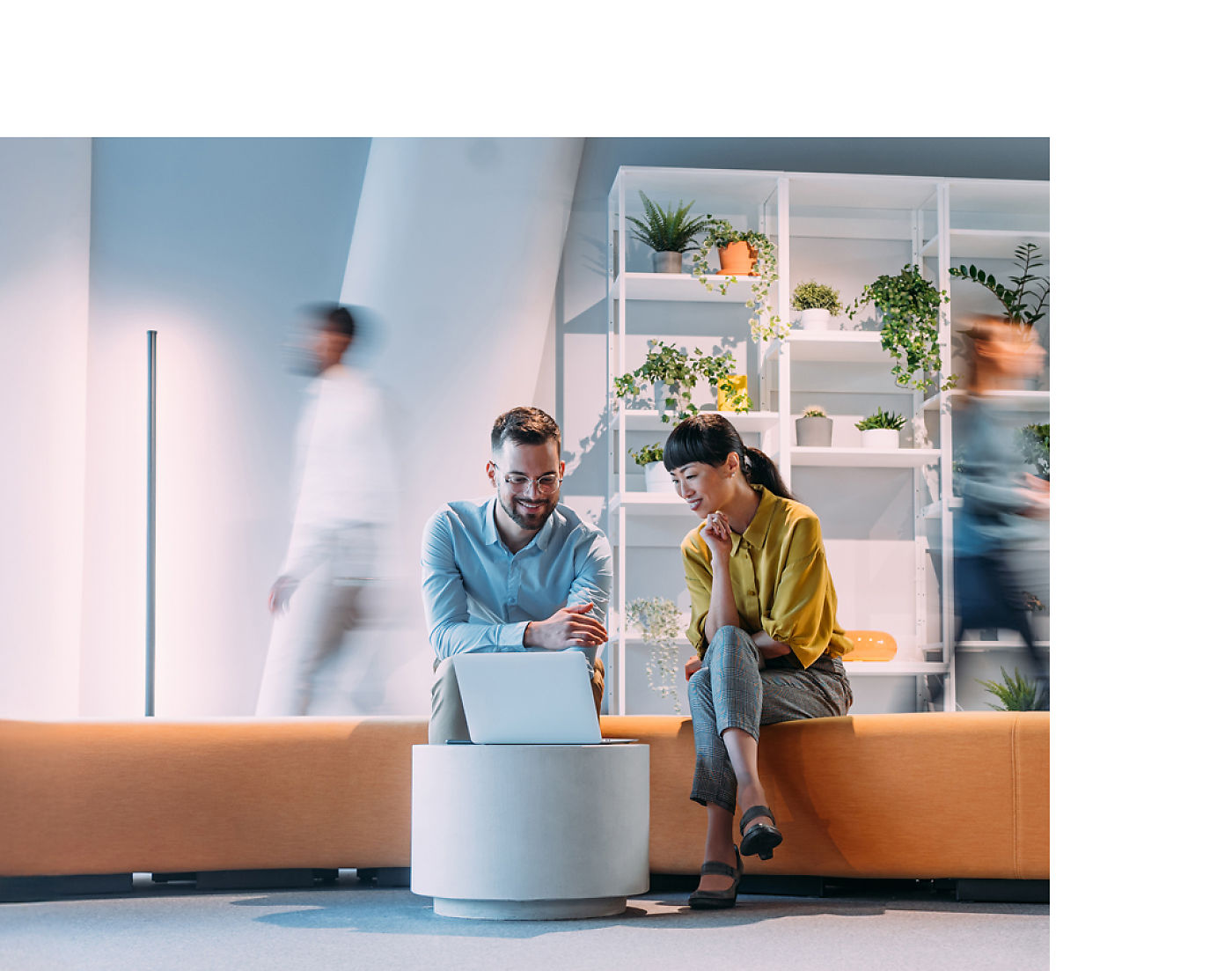

0 Comments