QEDML Designer
Tim Macer reviews a language independent questionnaire design tool that can be made to write out questionnaire scripts for just about any of the major CATI or CAPI packages.
This is one piece of software that was crying out to be written. QEDML stands for Questionnaire Exchange and Deployment Markup Language. It comes with its own web interviewing tool, and has built-in translators for two widely used SPSS market research tools: Quancept and Surveycraft. By being based on XML, it is relatively easy to build more translators to support other scripting languages —though this is a definitely a skilled programming task.
It has the potential to solve a huge industry-wide problem, which explains why it won such acclaim at the recent Association for Survey Computing “technology showcase” (Interface, June 2004 ).
Take a look in any large research firm and you will find multiple tools used to create surveys, each completely incompatible with those it sits alongside. Despite a move towards mixed-mode, single authoring tools, the consolidated data collection tools are often weak in one or more modes, so specialist tools still abound. This proliferation of scripting methods wastes time when moving surveys from one platform to another, frustrates attempts to re-use questionnaire elements and hampers research agencies’ abilities to involve other companies in data collection or even take on overflow work from other firms.
So, is this generic designer up to the job? Well, superficially, it looks like many of the other questionnaire authoring tools that come across my desk, but it definitely fits in at the more fully-featured end of the spectrum — perhaps somewhat at the expense of accessibility to novice users. It is fully drag-and-drop, with all the familiar Windows paraphernalia such as right mouse click context-sensitive menus.
I really cannot fault it on the functionality it provides in terms of survey design. Of course, the interesting point is that a lot of the functionality is hypothetical, as you may be designing quotas, complex rotations, text piping, fancy selection logic and so on, but you will probably not be using QEDML to execute it. Whether what you write actually does anything relies on (a) that feature being supported in the target program you are using and (b) the translator creating the syntax to make it happen.
Questions can be dragged from a library or set-up from scratch, though there are a few too many pop-up windows to click through here for my liking. Its handling of answer lists is impeccable in one respect: they are held separately and are shared between all questions. It is a pain in another, in that you have to set up lists separately – which breaks the flow of writing questions then answers.
For each item or object there is a property sheets: acres of them, in fact. Questions have property sheets, answer lists have property sheets, and there are multiple levels of defaults.
Design and execution are kept separate, through templates and style sheets. And unlike most current research tools, QEDML offers very welcome, comprehensive support for version control to make life easier for anyone doing continuous research.
You can open a preview window, which will show, in a simplified way, what the question will look like if printed or presented on screen.
The Designer also makes it easy to produce a printable version of the questionnaire, which is something surprisingly few survey tools make easy. You can spin this out as a PDF or Word document, or use its own review module which lets you bookmark it and pass it out for a client to review. However, there is no explicit support for producing scannable forms.
The diagnostics are excellent. If you bring in sections from different questionnaires, it will actively assist you in resolving any name conflicts that may occur. Compiling the script may throw up errors, but clicking on any error takes you to the problem item for you to correct. The Designer tool even highlights items that may not be supported in your target systems in red. The same exactitude applies to the highly readable documentation and online help.
Having got that far, it is simply a couple of menu clicks to create a perfectly formed script ready to load into a Quancept or Surveycraft system. Provided the system you use is language based (like Bellview, CfmC, NIPO and so on) or uses XML (like MI Pro or Jambo) there is hope that a translator could be added fairly easily.
It is always dangerous to say something is unique, but at this time, QEDML Designer is in a class of its own. For it to triumph over the current Babel situation, it needs to stay that way.
Let us hope that, in the same way rival software firms are implementing support for the SPSS Data Model, they will consider putting a QEDML translator on their to-do lists, and give this worthy venture a chance of success.
Tim Macer, MD of meaning ltd, writes as an independent software analyst and advisor. Visit his website at www.meaning.uk.com
QEDML DESIGNER At a glance
What is it?
A cross-platform questionnaire design tool for CATI, CAPI, paper or web with its own integrated web interviewing solution based on XML. Exports fully-formed Quancept and Surveycraft scripts and can be extended to any other language-based or XML-based survey product. Philology , Melbourne, Australia. www.qedml.com.au
Pros
•Encyclopedic set of features for questionnarie design
•Strong on high productivity features such as templates, libraries of questions and answer lists
•Produces good printable versions for review
• Helpful error diagnostics
•Excellent documentation and online help.
Cons
•No support for form scanning
•Currently cross-platform
support only extends to SPSS products
•Basic question writing can involve clicking through a lot of windows
If you are interested in this, why not also try…
Lobbying your existing software provider to build an QEDML translator so that your survey software can take a questionnaire feed from the QEDML Designer. There isn’t another product like QEDML in the market research software world.
August | 2004

We hope you enjoyed this article.
Research Live is published by MRS.
The Market Research Society (MRS) exists to promote and protect the research sector, showcasing how research delivers impact for businesses and government.
Members of MRS enjoy many benefits including tailoured policy guidance, discounts on training and conferences, and access to member-only content.
For example, there's an archive of winning case studies from over a decade of MRS Awards.
Find out more about the benefits of joining MRS here.





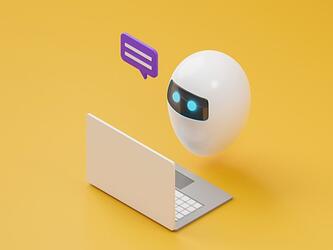




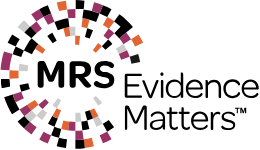
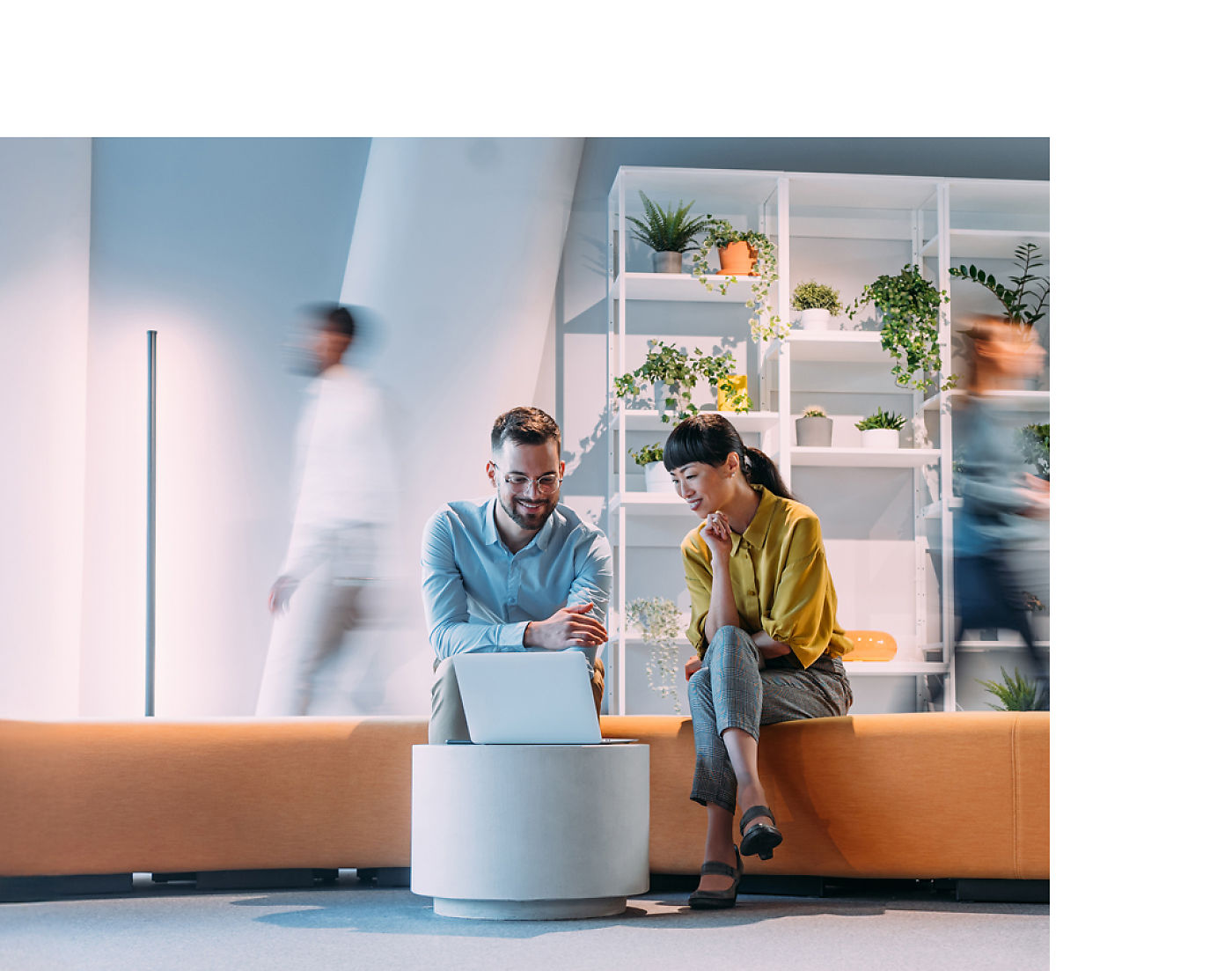

0 Comments