Cognicient Link reviewed
It is a pipedream for many big research buyers that one day they will have a single database that contains absolutely all their surveys, so they can play with all their data as if it were just one big survey. Talk to the people at Cognicient and that dream can become reality. Cognicient, a small UK/US consulting company that specialises in survey data management, decided to make available the tools it had developed for its own internal use which allow it to create vast virtual warehouses of survey data, offering them as a package for others to install and use for themselves, or as a managed service through Cognicient.
It’s a common problem that, as research agencies or research buyers accumulate surveys on different products, different markets and at different times, it becomes increasingly difficult to pull these together in any meaningful way in order to make comparisons. The individual dataset becomes a straitjacket. Minor differences in the formats of the questions, the answer lists or rating scales used, or even discrepancies in the underlying format of the data make it impossible to put the data together for analysis, unless you are able to grab a few figures from previously reported data that just happen to meet all your criteria for comparison.
Cognicient Link is a database application-based on a standard Microsoft SQL Server database, that lets you create a data warehouse of all your past surveys. In doing so, it breaks down the artificial barriers that normally exist between surveys. The importer lets you load data from each survey without needing to reformat it, and alongside that, to load in metadata on the survey too, such as how the sample was constructed, the fieldwork dates and method used or any other relevant information. This metadata can also be used, alongside the actual survey data, for queries and comparisons, adding another dimension to the data.
We have a query
At the other end of the process is a range of tools that let you query the data and extract sets of variables selected from the database, whether they were original survey questions or from metadata added at the import stage, to provide a working set of variables for analysis or modelling in stats programs like SPSS or SAS. Link does not attempt to offer any analytical tools other than providing simple counts when querying the data, and currently only outputs data as SPSS or raw data.
The taxonomy economy
At the heart of system is what Cognicient call the “taxonomy”. This is the clever bit – it’s a sophisticated master list of all the fields you have in the database which categorises them for comparison. At the point where you import new data into the database, you supplement the taxonomy to point it to the specific variables in the incoming survey, and provide enough information for Link to be able to bring in the data and, if necessary, transform the data into a standardised format. It therefore maintains an indirect link between the source data and the consolidated data in the database, so you can add more data later if you need to. You can create your taxonomies to be very specific – to define a particular rating used on one product in a tracker, or make it generic, such as a ‘value for money’ rating which might be found in any survey. And the taxonomy could even accommodate variations in how that question was asked, essentially adding another dimension to that question which can be used in analysis or filtering. The concept is simple, but taking decisions about the best taxonomy to use is a complex process, and one that the people at Cognicient prefer to be involved with directly, when introducing Link to new customers.
Taxonomies are created as Excel worksheets, to a model specified by Cognicient. You also create a Survey Information Sheet, in which you specify the survey-specfic metadata and information on file names. It will cope with multi-level or hierarchical data, and you specify this here. With the definition complete, you move into loading the data, and here some rather ugly edits are required to the SQL Server database tables – something that Cognicient are planning to automate in a future version. You are then ready to open the Link Manager tool, where all the other operations are performed, including importing the data, resolving differences and associating the questions in the current survey with the master list in the taxonomy.
The conclusion
The interface is functional, rather than elegant – but this is not software you spend time looking at, it is the means to an end. The tools it contains to query the data and make up extracts are basic but easy to use and exports are performed surprisingly quickly, usually in seconds or minutes. It is a pity that you cannot see more within the database itself, though, and my plea would be for Cognicient to provide some tools that allow some real-time analysis in the future. Link is a fairly expensive product, and the process of adopting it requires a considerable commitment, but what it will let you do, through pitching all of your surveys into one big melting pot, is very exciting indeed.
?Brett Matheson is vice president of Synovate MarketQuest, the firm’s global product design and development practice, where he has been co-ordinating an initiative to build a global database of concept, product, and packaging ratings for international consumer product clients. This database allows their analysts to perform a wide range of meta-analyses across the entire range of consumer studies, which could be from understanding the performance of a format of product packaging across different international markets, or identifying seasonality effects on concept and product test results, to observing the relative effectiveness of different kinds of questions in obtaining consistent results. Brett explains: “Cognicient Link fundamentally does two things: it provides the platform for combining data from a wide variety of sources and a wide variety of formats into a single database, and it provides the tools to efficiently get the data out in a meaningful way. The Link software allows us to do things that really set our database apart. First, the database is at the respondent level, not aggregate. That allows us to use much more powerful analytics. Second, instead of requiring strict adherence to common data collection protocols, Link allows us to embrace the variability of different approaches used by different clients. This makes construction of the database much more difficult, but it also gives us the flexibility that our clients demand. “We already have hundreds of studies in the database and this is just the beginning – we add to it every day. We have many thousands of product, concept, and package tests, and we need a lot of data because when you start to drill down into individual categories or regions, you need to have data there to support your analysis.” Brett continues: “We are very excited about what we’ve been able to do with it — it has already been an enormous benefit to us and our clients. There is a certainly a lot of client interest in it. We now have all this data in one place and we are discovering new uses for it all the time. “Some of the research on research we have done with this is focused on how we can help our clients make more efficient use of the funds they have for research. This includes things like examining the impact of sample size and composition on research conclusions. “There is a very steep learning curve, because what you are trying to do is complex. But in the end you have an extremely effective process that allows you to do a lot of things that you might have always wished but you couldn’t very easily because they were just too expensive and took too long to do.”
The client perspective: Brett Matheson, VP, Synovate MarketQuest
Analysts in Synovate MarketQuest use the query tools provided within Link to interrogate the database and extract relevant datasets to the question or hypothesis they are working with. Usually, the data are then exported in SPSS format for analysis in SPSS, or for some advanced modelling in SAS, which can also read the SPSS formatted data delivered from Link.
The verdict: Link from Cognicient
Software utility that allows you to create a consolidated database of all numerous survey datasets for meta analysis and aggregation of survey questions and their responses across different surveys by creating flexible taxonomies that work independently of the original data structures to resolve variations at the survey level. Data may be queried directly within Link or extracted to statistical packages for analysis or modelling.
Ease of use – 3 out of 5
Cross-platform compatibility – 4 out of 5
Value for money – 3 1/2 out of 5
Cost
Annual fee £20,000 for the core system and a single data upload user and £5,000 for each additional user
ProsCons
Further info
cognicient.com

We hope you enjoyed this article.
Research Live is published by MRS.
The Market Research Society (MRS) exists to promote and protect the research sector, showcasing how research delivers impact for businesses and government.
Members of MRS enjoy many benefits including tailoured policy guidance, discounts on training and conferences, and access to member-only content.
For example, there's an archive of winning case studies from over a decade of MRS Awards.
Find out more about the benefits of joining MRS here.








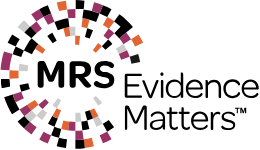
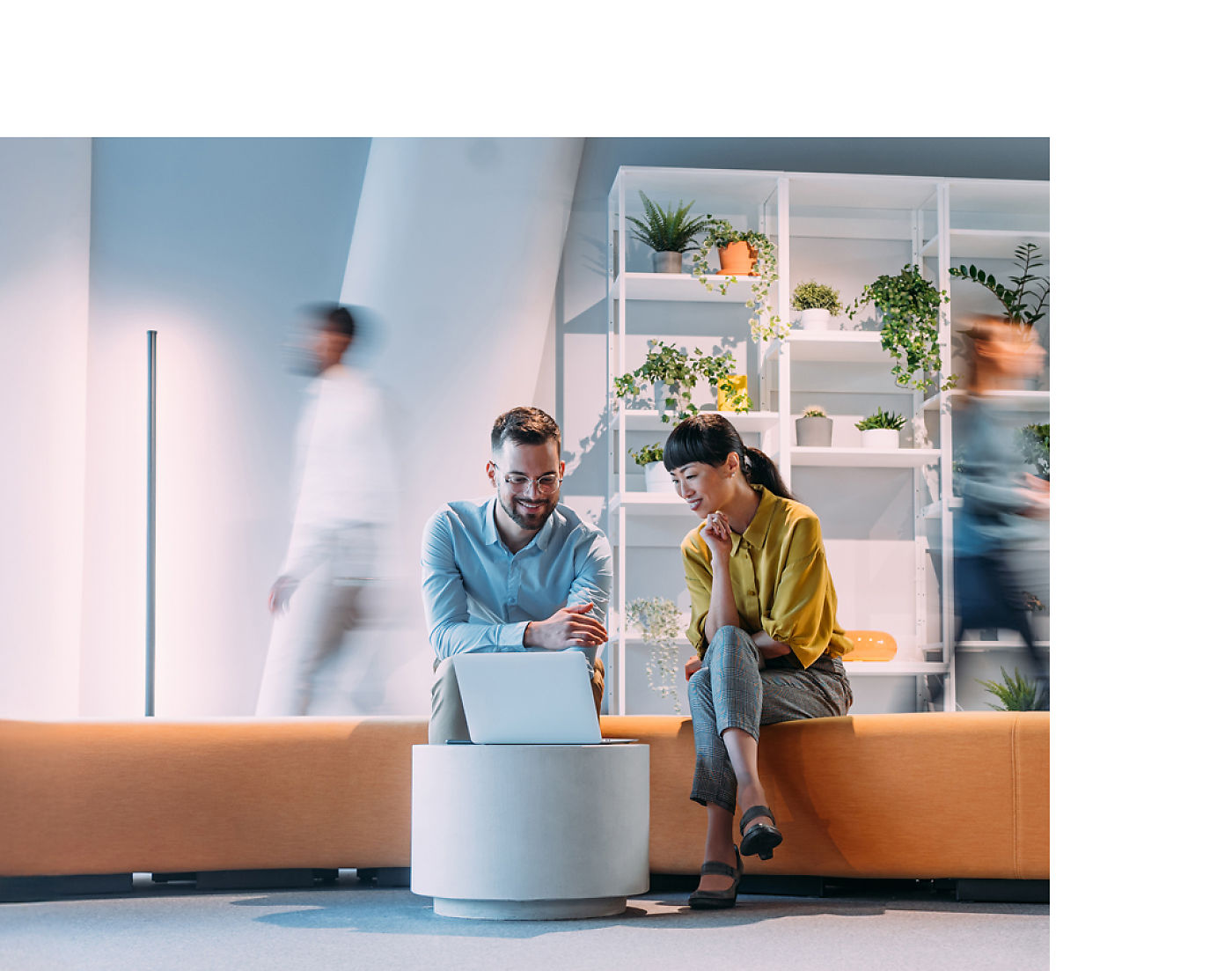

0 Comments