SPSS 16 reviewed
Forty years not out. Will the latest incarnation of SPSS software impress our eagle-eyed reviewer Tim Macer?
This year the statistical software SPSS is forty years old. While SPSS now heavily promotes this program in the so-called business and predictive analytics arena, MR users continue to be well served by the latest issue, SPSS 16. Indeed, there are several very handy new features for questionnaire-based data and the stuff market researchers tend to do.
The big change is that the software has now been re-written in Java. Going to Java has given the developers the opportunity to make a few changes to the dialogue windows – though (before any experienced users break out into a cold sweat) not to where things are or how they work, but in terms of being able to resize items dynamically, stretch windows and see more displayed as a result. It means, for example, that long labels no longer get truncated in selection menus, which has long been an irritation. However, practised users will probably be surprised just how similar SPSS 16 is to recent native Windows versions, considering the interface has effectively been rebuilt from scratch.
Spring cleaning
SPSS has always been strong in allowing you to edit and clean your data on a case-by-case basis. While there seems to be a recent trend among some researchers not to bother, especially online, those who take these matters seriously should be rather pleased to see this version introduces a heuristic anomaly detector in the data validation menu. Set it going on all the variables you think matter, and it will pull out any cases where the answers stick out from the rest. It uses a clustering, or rather an un-clustering algorithm, and looks for items that don’t cluster. More conventionally, there is also a complete rule-based validation routine, with several handy built-in rules to look for large number of missing variables or repeated answers (mainlining through grids, for example) and the option to set up your own cross-variable checks too.
All in the preparation
There are some handy new tools in the data prep area, such as easy recodes that take date and time values and chop them up into discrete time intervals such as months and quarters, or let you group according to day of week, mornings and afternoons and so on. There is ‘visual binning’ which lets you create categories from numeric variables by showing you a histogram of your new categories, and lets you even them out using sliders on screen. A new ‘optimal binning’ function lets you do the same to values, using another variable to determine the fine-tuning of the slices, such as to split income with respect to age.
Version 16 also makes it easier to edit and clean up the metadata – the text labels and names. There is a find and replace feature and a spell checker too, with dictionaries for both UK and US English and for other major languages. The move to Java has made possible other languages and writing systems too, as SPSS 16 now fully supports the Unicode standard.
Charting the changes
On the output side, greatly improved charting came in with version 14, and the improvements continue. The visual method for defining charts is one of the most elegant I have seen. Where many tools, like Excel, simplify chart building with a wizard, here the workflow all takes place in the one chart-building window. It avoids the tunnel mentality of the wizard, where you emerge blinking on the other side with no idea of how you got there.
Two items are of particular interest to market researchers. Top marks to SPSS for the ‘panel’ chart option on all the charts, which lets you add a categorical variable such as demographics. It produces neat, side-by-side charts for each category, all the same size and sharing one legend. ‘Favourites’ make it easy to store the chart outline for any chart you have perfected in a gallery for you to use again, saving time and helping you achieve consistency in your reporting.
Behind the scenes, there is also a full chart scripting language, which can be used to automate repetitive chart production. Also of interest to MR users is the new built-in support for going straight to PDF from the output viewer. It offers a fantastic alternative to producing PowerPoint decks merely to communicate data. You can output everything or a selection. Best of all, the complete heading and folder structure of the output viewer is replicated in the PDF as bookmarks, to make navigation easy.
Much of the power and versatility of SPSS has always derived from the ability to write SPSS syntax directly. When you use the graphical interface, the syntax needed to drive the SPSS processor and create your outputs are created for you and can be saved and reused. Advanced users and programmers who use syntax directly will find many more commands and options at their disposal – so it is often possible to create highly customised outputs using syntax. The chart scripting options are just one recent syntax extension. Another intriguing one is a new ‘begin program’ command, which lets you run other external applications and scripts written in the open source language Python. So if the hundreds of statistical tests and models available within SPSS turn out still to be not enough, it is possible to spawn out to ‘R’ (see r-project.org), the open source statistical initiative, and apply any of the hundreds offered in R, using your SPSS data, and presenting the results in your SPSS output.
Caveat emptor
I was hoping that SPSS 16 would make the program and data structures less disdainful of multiple-response data. In science, and in business, this kind of data is rare, but in market research, multi-coded data abounds. Alas, even in version 16 it is still handled in the same arms-length way through multiple-response sets created from dichotomies. Rather confusingly, there are different multiple sets in the tables and in the special multiple-response frequencies and cross-tabs area. Once you have set them up, there is still that trap for the unwary that they do not get saved in the data, or saved at all without some effort.
My other grumble is that, despite the output improvements, the overall look of the reports that come out is still very utilitarian and is full of irrelevant set-up detail. Cross-tabs in particular are wilfully straggly and unfinished in appearance.
It surely cannot be an issue for the core SPSS users, otherwise you imagine it would have changed long ago, but it is another deterrent to market researchers, where effective communication of results has to be a core strength.
But for the sheer range of statistical tests and models available from one desktop application, SPSS deserves a place in every MR department, agency or consulting practice.
The Verdict:
SPSS 16
Comprehensive desktop analysis software for cross-tabs, charts and statistics, with integrated data editing, data processing, presentation and publishing capabilities.
Ease of use – 4 out of 5
Cross-platform compatibility – 3 out of 5
Value for money – 3 out of 5
Cost
Single user prices: Base SPSS system, £1072, standalone SPSS SmartViewer £132, add-on modules from £473. Annual maintenance and support from £214. Volume and educational discounts available.
Pros
• Now cross-platform – PC, Mac or Linux
• Clever data editing including anomaly detection
• Greatly improved charting
• Output directly to PDF
Cons
• Wide range of options can be confusing to novice users
• Output can look straggly and utilitarian
Further info
www.spss.com
March | 2008

We hope you enjoyed this article.
Research Live is published by MRS.
The Market Research Society (MRS) exists to promote and protect the research sector, showcasing how research delivers impact for businesses and government.
Members of MRS enjoy many benefits including tailoured policy guidance, discounts on training and conferences, and access to member-only content.
For example, there's an archive of winning case studies from over a decade of MRS Awards.
Find out more about the benefits of joining MRS here.





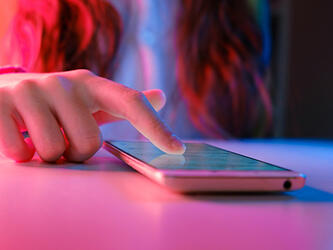



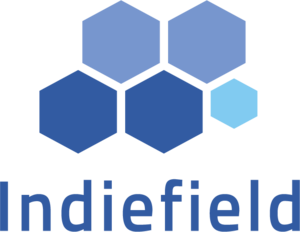
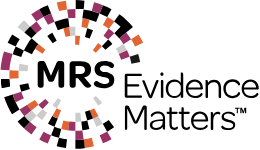
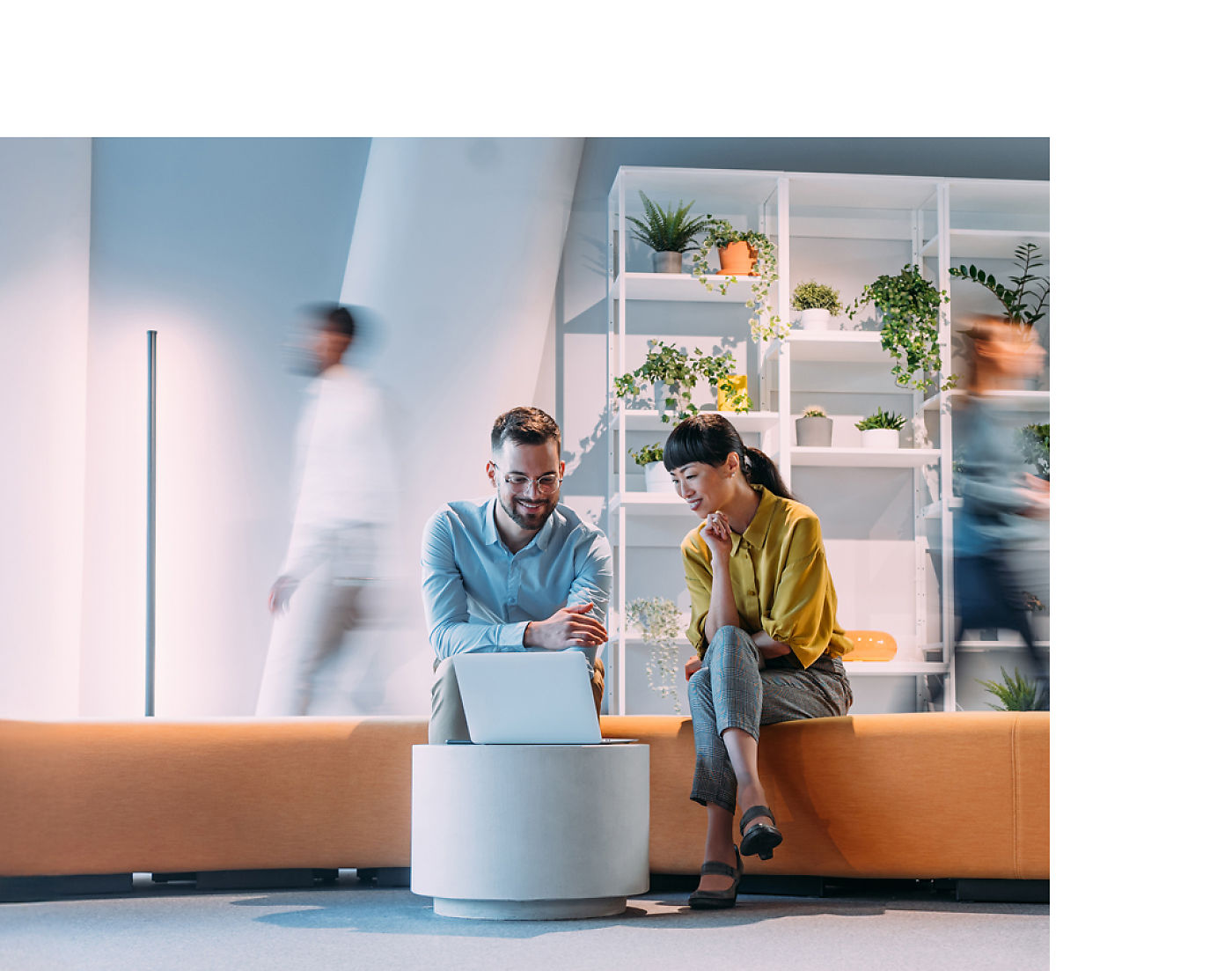

0 Comments