mTABweb and mTABview reviewed
Two reviews for the price of one this month as Tim Macer puts new analysis and report automation software to the test
mTABweb
The latest of a growing number of desktop data analysis tools to find itself reincarnated on the web is mTAB. mTABweb is a surprisingly faithful reproduction of what was, until now, a Windows-only analysis program, widely used in the specialist field of syndicated research. The online version is Java-based, so it supports a wide range of browsers and platforms including Mac and Linux. Being web-based, it makes the task of distributing software and data to end-users very much simpler, as it is all controlled centrally.
Just as with the desktop version, mTABview’s interface hinges – literally – on simulated Filofax organiser, with two pages open in front of you and a series of tab-dividers on either side that let you choose which pages you wish to show side by side. You select the variables to tabulate from the Questions tab and by opening the Row tab or the Column tab, drag and drop them to build the table you want to view. There are other tabs for choosing filters, switching datasets or adding in a third level beyond the columns and rows. Percentage and respondent base selections are easily selected from dropdown menus.
When your table is assembled, you click a button to generate the table. In our tests, with some realistically large datasets, the table appeared within a second or two. A line of buttons at the top gives you access to other options, one of which takes you back to the Filofax view. The table looks disarmingly like an Excel spreadsheet, which gives the output window a very intuitive feel to users. Other buttons open up a wide range of options for finessing the output, from omitting columns or row to selectively adding shading or borders.
The simplicity of the interface (which is starting to look a bit dated now) and the ease by which you can move from data to tables belies this program’s actual level of sophistication as a serious survey analysis tool. Look at any of the features or options and you will find an intelligent set of capabilities on offer. If you need statistics, there are means, standard deviations, medians, Chi-Square and t- and Z-test scores. It will also automatically create top-2 and bottom-2 box scores for any rating scale type question without requiring any recoding.
Filters and new variables are also easily created using graphical editors. There is a range of built-in options for cutting numbers into categories or ranges, as well as intelligent handling of date fields. An interview date can be converted into a profiling variable based on calendar months or fiscal quarters with surprising ease, which is particularly handy on trackers.
The support for trackers goes much further. You can combine different datasets and there are tools for managing the differences between the waves of a tracker within the software.
Back in the analysis view, once you have viewed a table you can save it, give it a name and come back to it later. You can also select a portion of it and turn it into a chart. There are a dozen chart styles to choose from, though the output styles are limited compared to Excel or PowerPoint. However, you can also run correspondence analysis in the charting module and display these as maps. These too can be saved or pasted into presentations and reports.
mTAB and mTABview are programs which appeal directly to the consumers of research data. Virtually any form of survey data can be transformed into an mTAB database (both programs use the same database format). The drawback for those that like to be self-sufficient is that Gamma does not distribute the conversion program: you have to send your data to Gamma conversion. This inevitably adds delay and cost, though both may be modest. For those buying research from different research providers, however, there can be real advantage in being able to use one tool regardless of the fieldwork provider, and the conversion stage can provide a valuable independent quality check on the data being provided.
The verdict:
mTABweb from Gamma Associates
Web-based analysis software for end users with extensive capabilities for handling trackers and syndicated research.
Ease of use – 4.5 out of 5
Cross-platform compatibility – 2.5 out of 5
Value for money – 3.5 out of 5
Cost
Entry-level cost around £5,000 for 5 users. Data conversion costs typically from £200 per project apply.
Pros
• Packs in a lot of functionality yet is extremely simple and highly intuitive to learn and use
• Effortless support for time series and grouping real numbers and dates sensibly for analysis
• Cross-platform Windows and Mac
Cons
• Set-up of surveys via Gamma or an affiliated DP bureau only
• Interface a little tired and dated in places
• Severely limited access control: can only set usage permissions at a survey level
mTABview
In the autumn, Gamma will be releasing mTABview, an add-on to mTABweb that will allow users to build PowerPoint slides directly from their mTAB databases. We were given an unreleased beta test version to review.
mTABview is also a web-based program, but is Windows only. Rather than adding more features directly into the mTABweb interface, mTABview works in its own browser window. Logging in, you start by selecting the template you wish to use, as you would with PowerPoint. It works in tandem with mTABweb, pulling its data directly from the same database structures and driving the mTAB analysis engine. This gives it an advantage over other PowerPoint creators like E-Tabs and Rosetta Studio, which can only work with static outputs, as you can refine and re-analyse you data as you go. Although the tool produces PowerPoint slides, you do not work in PowerPoint – it produces the PPT file when you are finished. However, as you build your deck within mTABview you work with completely life-like previews of the actual PowerPoint slides. It offers a range of different slide types to work with: a title slide, a section header slide and information slides organised into one or two columns.
You might start by setting up the title slide. The template will provide defaults for font, size, or colour, to save time and achieve consistency. Any of these options can be overridden easily and intuitively, but regrettably in version 1 there is no way to save your modifications as a new template or to create your own – you would need to get Gamma to set one up for you.
Next, you define the slides you wish to see, and choose a one- or two-column layout into which you add your table or chart. As soon as you pick either, mTABview hands you over to mTABweb to build your table. You are then back in the familiar Filofax view to assemble your table and run the analysis. Hit the button to run the table, and it will post the results into the mTABview window.
Anyone preparing presentations will know that much of the time is spent in picking the right subset of data to show – combining categories or omitting them, suppressing either frequencies or percentages, switching off total columns and rows and hiding ‘Others’ and ‘Don’t know’ categories. All of this is made pretty effortless by mTABview. You pick the figures to display by clicking on the relevant column and row headers and the selected portions are clearly highlighted. It also lets you choose whether you work with frequencies or percentages. If you need to combine categories, then you can post the analysis back to mTABweb. It cleverly stores the original query you used to generate the analysis, so at any time – even months later – you can go back and recreate the table from the source data.
Charts are just as simple. It does not use the PowerPoint chart engine to build the charts, but ingeniously, creates native PowerPoint charts in a two-stage process. When you export your finished deck to PowerPoint, you can use a small mTABview plug-in to pull in proper, editable PowerPoint objects, from the charts and tables created in mTABview.
Sadly, the current range of charts is very limited – there are histograms in various forms and that’s it. No pie charts, no correspondence maps (even though mTAB will produce them) and no automated means to highlight significant data. These omissions are likely to disappoint early adopters when the program is released, though Gamma should be able to address them subsequently, now the building blocks are in place.
There is also excellent support for trackers, as there is in mTAB. Here, it uses the concept of an overlay. You take a previously saved presentation, and overlay a new data source on it. The program rattles through and reports all of the items where there are changes, not just in the labels but in the underlying data structures. You can then click through these and decide how to resolve them there and then. Updating PowerPoint decks manually can take as long as creating them in the first place – but use this, and the prospect of a tedious day or two of work and careful checking vanishes into an hour or less. If Gamma can grow mTABview to offer more flexibility in its outputs, this software is potential killer app material.
The verdict:
mTABview: Beta preview
Report automation software to convert mTAB cross-tab analysis directly to PowerPoint presentations containing tables and charts, with push and pull technology to allow for easy update for trackers or new releases of data.
Software set for release autumn 2008.
Ease of use – 4 out of 5
Cross-platform compatibility – 4 out of 5
Value for money – 5 out of 5
Cost
Available as an add-on to mTABweb at £500 per required user.
Pros
• All-in-one process for analysing data and creating PowerPoint slides
• When adding new waves, overlay tool detects any differences and helps you to reconcile them
• Intuitive approach to slide building
Cons
• Charts limited to histograms – no pie charts
• Cannot create your own templates yet
• Windows-only
Further info
gamma.uk.com
August | 2008

We hope you enjoyed this article.
Research Live is published by MRS.
The Market Research Society (MRS) exists to promote and protect the research sector, showcasing how research delivers impact for businesses and government.
Members of MRS enjoy many benefits including tailoured policy guidance, discounts on training and conferences, and access to member-only content.
For example, there's an archive of winning case studies from over a decade of MRS Awards.
Find out more about the benefits of joining MRS here.



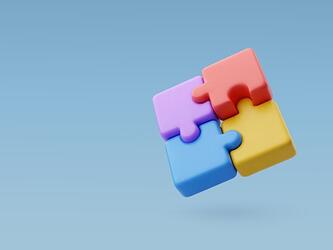






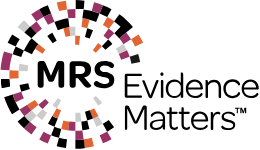
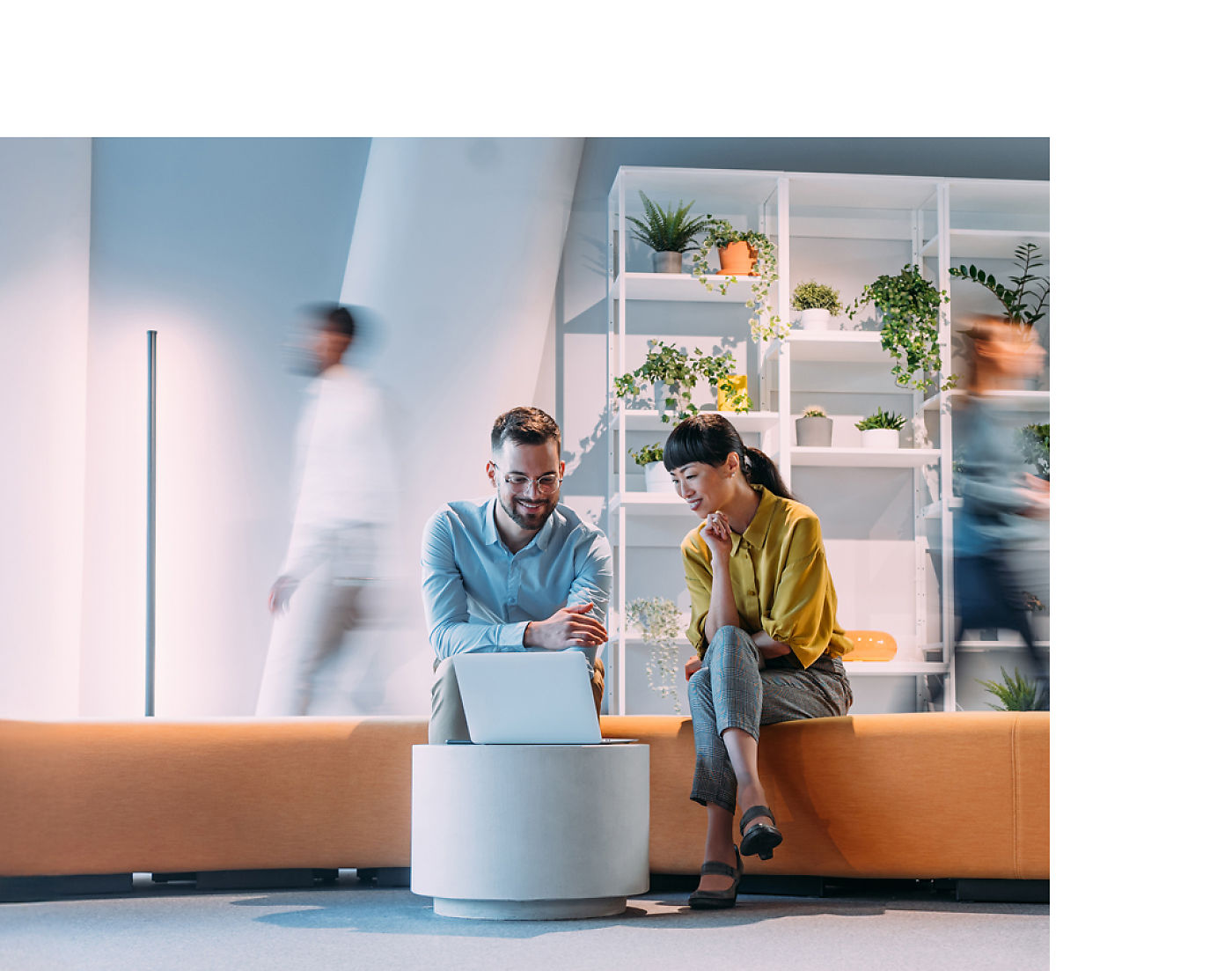

0 Comments