MARSC.net 1.1 reviewed
MARSC has always been the heavyweight among the sampling and panel platforms, but now a new software-as-a-service version has emerged with the aim of lowering the bar to entry. It makes it easier to get up and running and offers something of a break on the price too, which should appeal to the smaller-scale operator. Just how useful this is will depend on how sophisticated your requirements are, but if you need all the bells and whistles the desktop and server-based MARSC is still available and being developed.
These days most users tend to look on MARSC as a panel management tool but it wasn’t always that way. MARSC started out as a sophisticated sampling tool to allow corporate research clients to draw balanced, quota-controlled samples directly from their own CRM databases. It was a program that was in the right place at the right time when researchers realised that the most efficient way to do research online was to have a panel of pre-screened, actively managed respondents over which there was a known pedigree, in both demographics and past participation.
MARSC maintains its own database of contacts and therefore compiling and revealing all of this history is second nature to it. It is not an interviewing system – to use MARSC you will also need a survey data collection platform, though it doen’t mind which one, supporting both SPSS Data Collection and Confirmit directly and many others via Triple-S.
The new .net version rationalises the process of sample selection by setting out all the options across six tabbed screens. You start by stating who you want – referring to any of the profile variables in your panel, overall targets and incidence estimates. In the filters tab you set exclusions, which can also be on demographics or past participation, such as people who have already received a survey invitation to another study in the last two days, or who have been interviewed on a previous wave of the same study in the last year.
In the third tab you choose the variables you want to pass across the interviewing system, and in the fourth one you define your quotas – the quota targets you are aiming for. While you may also need to reinforce these with quotas applied in the interviewing module, a great advantage of MARSC is that, over time, it can build up very detailed response history and it will use this for each sample segment you select to predict just how much sample you need to hit quota target without over-inviting respondents or wasting sample.
The fifth screen handles notifications – who the reports of the sample jobs get emailed to. The last one handles ‘properties’ (misnamed in my view), which are not job options but the metadata for the job – the type of project, its name, who the client and the exec are, and also where you specify the reward points for participation.
All of this set-up is saved as a job, which you can give a name to and save in a folder structure that is always visible on the left of the screen. Once a job is saved it can be queued for execution, when it will draw a sample and mark them in the database as having been selected for a survey. You can also do a trial run, when it will simply report on what it would draw – a useful prior step in ensuring you do have enough sample to run with.
Saved jobs can also be stored as “Favourites”- a nice web-like touch. Indeed, generally, the program has ported well to the web environment. But the report displays could be improved as they present a mass of data and tend to use rather cryptic two-letter codes as column headers taken straight from the desktop version, whereas so much more is possible using dynamic HTML on the web.
The respondent portal is a vital part of the panel management tool, and MARSC provides a versatile portal module and set of tools for configuring it. The module is common to desktop and .net versions. In this, participants can update their profile, review what surveys are available for them to take, review and redeem incentive points and so on. The tool is designed for those with developer skills, however – sadly, there is no simple point-and-click interface for creating or customising panellist portals, which the SaaS user is likely to expect and other systems now provide. Those without an in-house web programmer are likely to need to buy some consulting services from MARSC to get set up.
MARSC say that it is their intention in time to move all of the desktop functionality over to the .net interface – at the moment, it lacks a handful of the more advanced features, the most serious one being the ability to interlock quotas, where an iterative model is used as a direct counterpart to using rim weighting on tables. MARSC.net won’t appeal to everyone yet, but it does go a long way to democratising efficient panel management by making it available to smaller operators without the expense of dedicated servers and teams of specialist programmers.
Client perspective: Robert Favini, Research Results, Massachusetts, USA
?Research Results, a research company in Massachusetts, uses desktop MARSC to host custom panels for clients in a number of consumer sectors incuding the entertainment industry. Robert Favini, VP Client Services, discusses some of the changes that MARSC has enabled.
“Originally, we had had our own internal systems with screener surveys attached which we used in a rudimentary way to pull sample, but it was a bit of a patchwork of things and wasn’t very sophisticated. About three years ago we started to look at what other people were doing, and we came across MARSC. Shortly before that, we had also had decided to use SPSS as our main survey authoring environment and, as the two tools fit together really seamlessly, that was a big draw for us. As a result our level of sophistication in what we can offer to our customers for managed panels has jumped up a lot.
“Our clients need something very robust because often they are doing quite a lot of analysis on the data that we provide. With our home-grown tools, the problem we were having was compatibility. This has a nice agnostic format that talks to everything.
The full implementation took place over a two-month period, including converting all of the data, though set-up and training required only a few days.
“It was relatively easy to get it up and running: we had a couple of training sessions and someone from MARSC came over to work with our in-house developers. They are in the industry so they are aware of what we are trying to do and use the same terminology as us.
“About the time MARSC came along, I think the industry started using sample in a different way. Gone were the days when people would happily take surveys – we were having to use sample much more carefully. What we were looking for with MARSC was something that would use sample wisely, and let us treat it as a precious resource.”
“What we found was that as we used it, we appreciated it more and more. We like its ability to gain intelligence within the panel. We find we can target sample really precisely, and the incidence calculations it provides – the ‘guesstimates’ of how much sample to broadcast – have been phenomenally accurate. The bottom line is we are not over-using sample: we are basically being very efficient, which is where we were looking to be.”
Robert welcomes MARSC’s strategy of migrating the product to the web, although the lack of interlocked samples along with some other advanced features make it unviable for his firm yet. “We’d still be interested in using a web-based product because of the portability it brings. Sometimes we have staff scattered all over the place and at the moment we have to use VPN to give them remote access. It would be useful for client users, but we too would like to have that bit of greater flexibility to be able to work out of the office.”
?
The verdict
Web-based panel and sample management tool, based on a subset of the most useful features in the desktop/server version of the MARSC sampling software.
Ease of use – 4 out of 5
Cross-platform compatibility – 5 out of 5
Value for money – 4 1/2 out of 5
Cost
MARSC.net prices start from around £175 per month for a small-scale operation, plus hosting fees if required; £250-£300 per month for a mid-scale operator with multiple panels. Price determined by volumes.
Pros Further info: marsc.comCons

We hope you enjoyed this article.
Research Live is published by MRS.
The Market Research Society (MRS) exists to promote and protect the research sector, showcasing how research delivers impact for businesses and government.
Members of MRS enjoy many benefits including tailoured policy guidance, discounts on training and conferences, and access to member-only content.
For example, there's an archive of winning case studies from over a decade of MRS Awards.
Find out more about the benefits of joining MRS here.









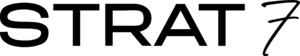
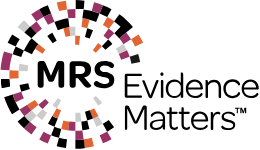
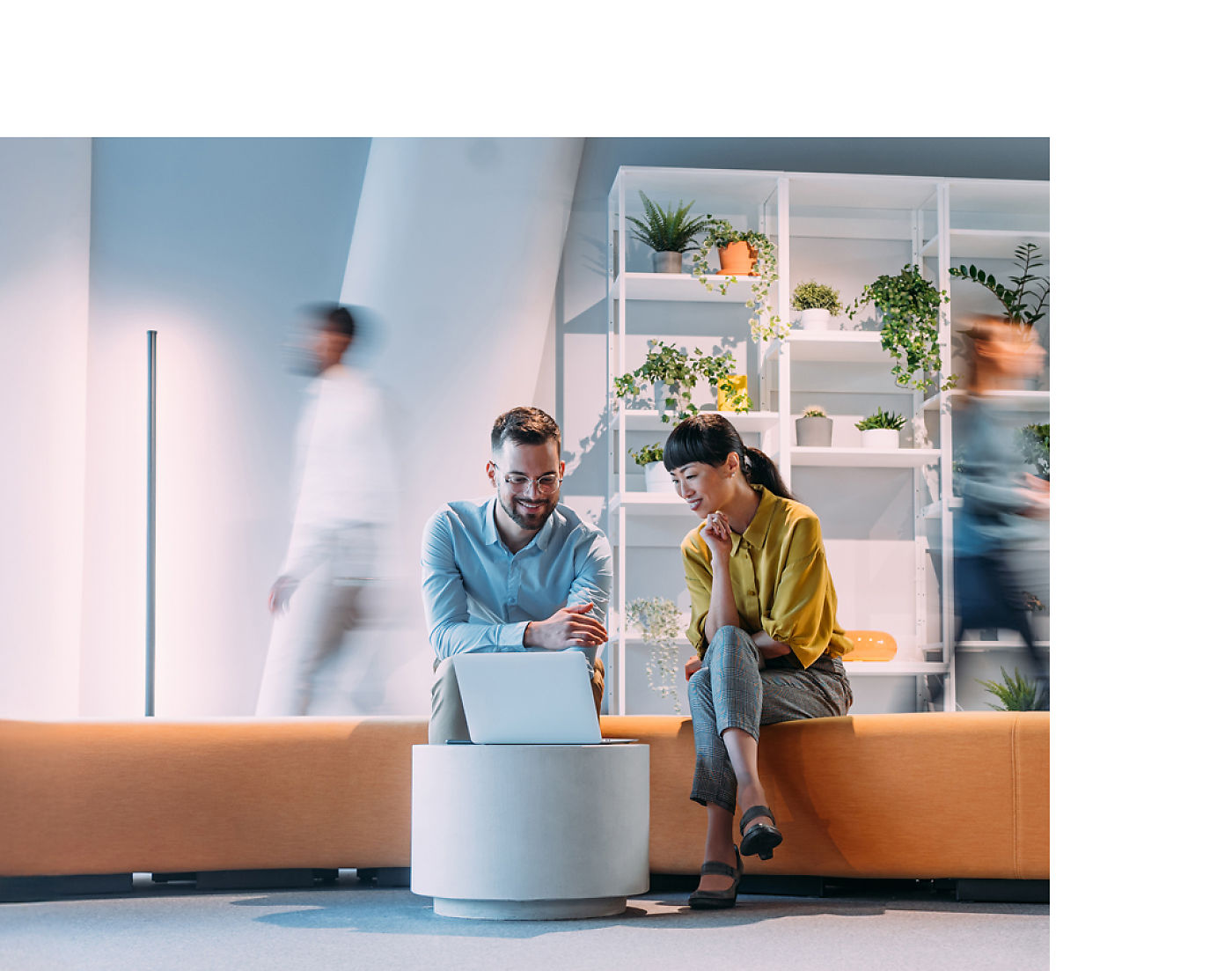

0 Comments