MarketSight 7.3 reviewed
The transformation that MarketSight has gone through since we last reviewed this web-based cross-tab tool two and a half years ago is a bit like getting a visit from the son of a friend who was a teenager the last time you saw him, and is now a confident and capable adult with a university degree who wants to come and work for you.
Back then, MarketSight was a simple end-user tab tool with a few nice touches but quite a lot of limitations too. Though it was provided as a self-drive tool, it really relied on purchasing some consulting time in the background to get surveys set up or to carry out the kinds of transformations you were likely to need on the data. Then, the product was developed and marketed by a division of the Monitor Group, a large business consulting firm based in Cambridge, Massachusetts. This provenance showed in the kinds of features the software had or, more importantly, did not have. It was very SPSS-like in its approach to tables and lacked support for filters and even multiple-response data.
Since then, Monitor Group has spun off the original MarketSight team, which now owns and develops the software independently. Development is now strictly MR-focused and the result is a much more research-based approach to data analysis. At heart it remains an easy to use cross-tabbing tool but with a new drag-and-drop interface. You can build reports and save them for re-use later, or if someone else has set up the report for you, you can simply open the tool and review the reports.
Gone are the irritations about not being able to define or apply filters, or create tabs with multiple response data: they are all in place now. You can also drag as many variables as you like into the rows and the columns of the table.
Charting has been integrated with the tables in a very practical way. Each one-by-one combination of variables in the cross-tab is presented in the output display with its own histogram icon. Click and a window opens to display the data graphically in a way that makes any interesting variations immediately obvious to any lay user. A further button lets you tailor the chart, print it or export it.
There is better-than-typical support for ranking or sorting of answers in cross-tabs, and you can rank by any column, by the base or the mean. An arrow icon highlights which column has been used for ranking. Charts too are easily ranked.
You can also export whole groups of tables as charts, and post them directly to PowerPoint or Excel. Within Excel, the program will helpfully provide you with a tabbed worksheet containing the chart and another containing the table – and both look extremely presentable without any tweaking, which in my experience is an accomplishment in itself. The program will not produce a completely presentation-ready PowerPoint deck, but it will get you very close to it.
Other strong areas within the product are the creation of calculated variables and categories to combine variables or categories or break numbers into ranges, and a powerful way for end-users to create very similar transformations on a lot of variables, such as adding a top-two box to a rating scale. It means that researchers or end-users can be very self-sufficient and avoid the need to keep going to their DP supplier. Whole sets of analyses can be copied from one dataset to another.
A big breakthrough is the importing: anyone can upload their own data and variables, if they have either a SAV file or a Triple-S data and metadata file – which means you can load in data for a very wide range of survey data collection tools. My only grumble is that, while it imports all the text, it does not import the variable names, and that can make identifying questions difficult in many surveys.
MarketSight is still a bit prescriptive in what it will allow you to present in a table, which could frustrate the power-user. It also lacks the means to examine cases individually, to check outliers or view verbatims. It does not handle duplicated datasets or files and reports saved from multiple users as well as it should – unaided, your report libraries could descend into chaos. Plus, it currently only works in a Windows environment, under IE6 or IE7, which is not everyone’s browser of choice – though this is planned to change.
If you pay a bit more and get the enterprise edition, you also get a portal environment in which you can upload other files relating to a project and use it to start building your own research library. The system also contains a full permission control system, so that different users can be given different access rights to surveys and also to have functionality turned on or off. It therefore makes the program an attractive proposition for research agencies wishing to provide a data portal to their clients.
MarketSight’s developers deserve praise for providing users with a wealth of online help, tips, tutorials and advice all through the product. It makes this web-based tool feel like a cross between a program and a website. And what could be more appropriate for a product focused on providing information?
Client perspective: Renée Zakoor, director of market research at KB Home
?Renée Zakoor is the director of market research at KB Home, a new home building company the operates in 15 states in the USA.
MarketSight is used across the business to distribute market research information. Renée explains: “We do a specific survey in each of our nine divisions and that data becomes the basis for major decisions each division has to take about what to build, where to build it and so on. We upload each survey onto MarketSight. My team works with it to do analysis, but it is also put there for the people in the divisions to make use of.
“What I love about MarketSight is that non-market researchers can easily go in and answer their own questions. Then the ability to export it into Excel so they work with it that way, and do graphics to PowerPoint is just great as well. We tend to give staff members an hour’s worth of training and usually they can run with it. I also have senior managers who find they can go in and answer their own questions. It is very user-friendly, which I think is critical.
“We have now started to work with using MarketSight as a repository for all kinds of files we want everyone out in the divisions to have access to. Previously we were using an intranet, which meant using another internal resource. Using MarketSight, this is easy for me to do for myself. You do not need a lot of sophisticated computer skills to be able to upload files to it.”
Another improvement that Renée welcomes is the ability to replicate sets of analyses for different regions or users, where the project is essentially the same, but different users in will each work their own dataset. “We can set up analysis for one market and it is then easy for us to copy it over to all the other markets without having to recreate it – so there are a lot of efficiencies for us in that.”
Asked about any anxieties Renée might have about making research data so widely available for non-researchers to run their own analyses, she is unequivocal: “Over the years, I have become less concerned [about this]. I feel the more transparency there is in the data and the more people you get using data, the better. The first step is trying to get people to use research to make decisions and this is a tool that will help them do that. I find it frees up a lot of researchers’ time to be more consultants to the non-researchers. If people have bought into the methodology, it can prevent a lot of misinterpretation. Ultimately, the research is just another tool, and it is down to the researcher to be the partner that will help business people make the most of those tools: MarketSight just helps make those tools more accessible.”
The verdict: MarketSight 7
Web-based research data reporting environment offered as a hosted solution and aimed at research data consumers, either to browse existing tables and charts or to produce their own analysis. Offers capabilities for research agencies to publish results to clients through the software.
Ease of use: 4 1/2 out of 5
Cross-platform compatibility: 4 1/2 out of 5
Value for money: 4 1/2 out of 5
Cost
Professional $995, Enterprise (includes portal features) $1495. Academic licences at 90% discount. Charges priced in US dollars, per user per annum and include training and support. Reduced fees for agencies providing licences to end-users.
Pros
• Very easy to upload your own projects as either SPSS SAV files or Triple-S data
• Excellent support for charting both within the tool and when exporting to Excel or PowerPoint
• Can use simply as a means to distribute reports, or to interrogate data, or do both
• Rich set of capabilities for recoding and transforming variables
Cons
• Though web-based, currently only works under Microsoft Windows with IE6 or IE7
• A little prescriptive in the kinds of reports it can produce – not necessarily for the power user
• Ignores any variable names in any data imported from Triple-S or SPSS: you have to work with the question texts
Further info
MarketSight.com

We hope you enjoyed this article.
Research Live is published by MRS.
The Market Research Society (MRS) exists to promote and protect the research sector, showcasing how research delivers impact for businesses and government.
Members of MRS enjoy many benefits including tailoured policy guidance, discounts on training and conferences, and access to member-only content.
For example, there's an archive of winning case studies from over a decade of MRS Awards.
Find out more about the benefits of joining MRS here.










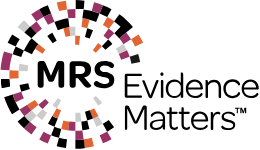
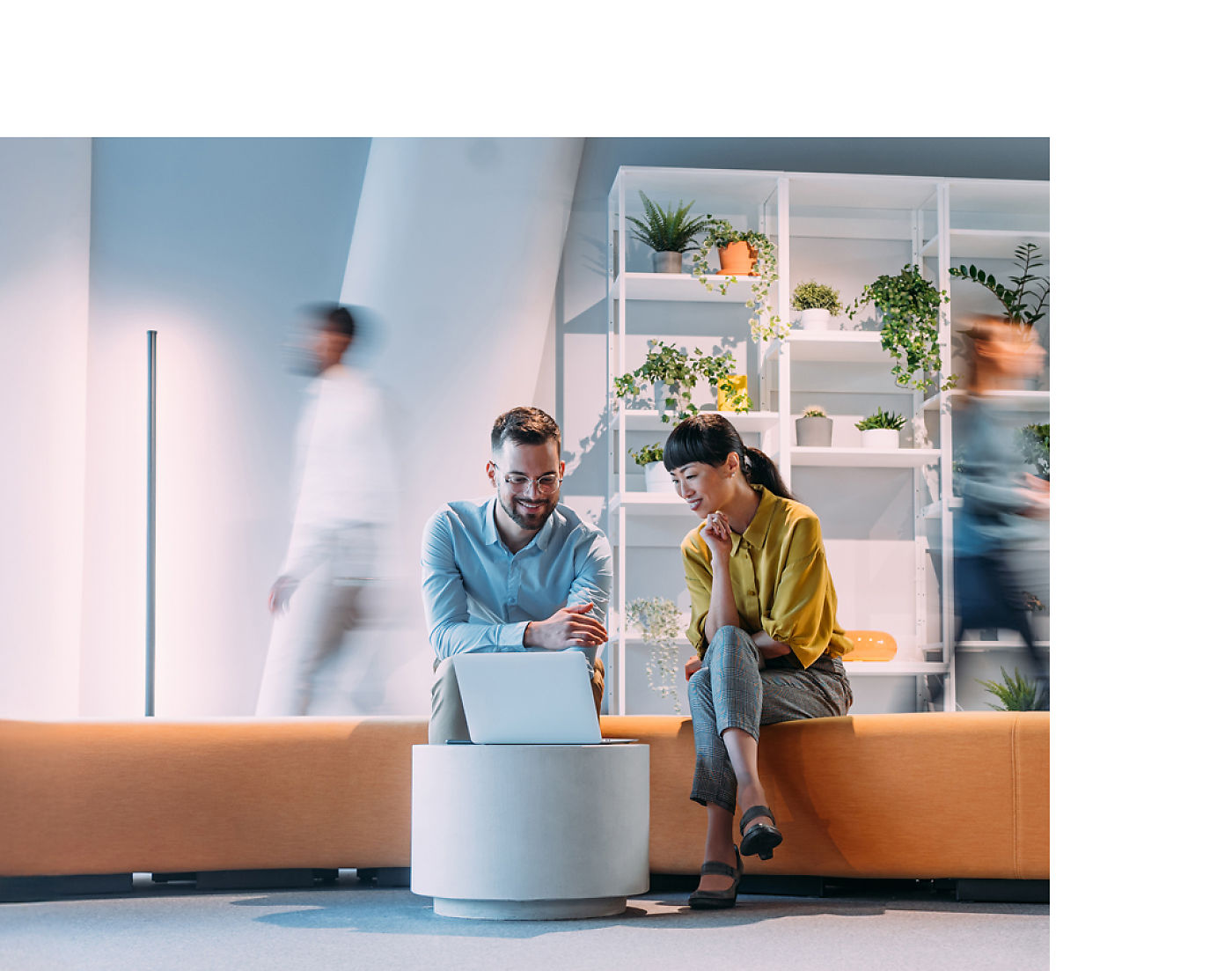

0 Comments