Infotools Consoles and Viewers reviewed
Simplicity is the hallmark of good design, whether it is for a mobile phone, a website or a piece of software. It is something we are surprisingly haphazard at achieving in market research. Compared to other kinds of corporate data, survey data tends to be complex, and the analysis and reports that come out the other end all too often reinforce rather than reduce complexity by stripping it back to the essential. For New-Zealand-based MR software provider Infotools, the aim of a new range of data reporting tools, which they call Viewers, is to pare back on clutter and bring radical simplicity to data analysis.
In this initial release there are four different Viewers to choose from, InfoPlot, InfoSwitch, InfoTrend and InfoWorld. Each follows the same principles and uses a single chart, accompanied by a small amount of tabular data, to present a related series of measures. These would typically be brands or product categories. Each Viewer is aimed at presenting particular kinds of data. InfoSwitch, for example, presents brand switching behaviour. They are all minimalist Web 2.0 products – users are hardly aware they are using software. Instead they interact with a single webpage containing a chart, sometimes a few figures too and some lists of hyperlinks to other items.
The clean design approach means there are no legends with the charts. Each bar, line or pie slice always has its own label, and the software determines that the labels are always visible, even on quite crowded charts. For instance, in the InfoTrend Viewer, mouse over a trend line and it will highlight it, and the others will shade out. Click on the trend line, and it will split it at that point and redraw the chart to show trends before and after that point.
All across the range of tools, the charts respond intuitively to pointing, clicking and dragging, in ways that avoid the need for any kinds of explicit controls. There are no lists of properties, no menu of options, no clutter: all the control is ceded to the actual data being viewed. Other items are listed on screen to allow you to vary the view. These are organised into measures and demographics. Measures could be from the same survey, e.g. brand awareness, affinity or association, but very powerfully, they could be from other sources: marketing spend, retail performance and so on, all scaled to the same axis. You just pick the ones you want to see together.
Other Viewers offer different views. InfoWorld presents data plotted over a world map and maps covering other geographic regions are also feasible. InfoPlot brings to life two-dimensional plots or perceptual maps, with the same highly intuitive approach to encourage experimentation.
Brand managers could get very interested in InfoSwitch – if data is available on brand loyalty, previous brands or alternative brands used. This shows each brand as a sphere orbiting other brands and the strength of the links between them, with all the Viewer possibilities of moving items around, filtering them and focusing on subgroups, to really understand the interplay of brands as consumers divide or shift their loyalties.
The Viewers offer great flexibility in deployment. You could build them into an intranet, publish them on a website or you could email links to recipients for them to download a package they can run locally on their laptop, without for a permanent internet connection. The technology is built on Microsoft’s excellent Silverlight technology – something we are going to be seeing much more of in software applications for MR. It will run on any browser and any platform.
Infotools also offer what they call Consoles, which are bespoke data delivery portals based on one or more customised Viewers – they are deliberately avoiding calling these dashboards, though the result is definitely dashboard-like in its approach.
Is there a catch? Well, there are potentially two. For many, a deterrent is that neither Viewers or Consoles are offered as standalone software – they are tied into Infotools’ service offer. Only Infotools can build the underlying database and populate your Viewer with your data. However, the database has the same structure as its full-blown Espri cross-tab and analysis tool. They will throw in a copy of this for free if you are using a Viewer. This has the advantage that the numbers in published data and any subsequent ad hoc requests are likely to agree, as they come from the same data source.
The other catch is the constraint imposed by the interface on the number of variables or dimensions you can include. There is space for around 70 items, but as this includes all measures and all the categories of any demographics, you could struggle to accommodate all you need from a sizeable tracker. But, even here, this discipline could be an advantage, as it forces you to focus on the essential.
Customer perspective: Othman El Ouazzani, knowledge and insights manager, Coca-Cola
?The Coca-Cola Export Corporation, North & West Africa Business Unit has implemented an Infotools Console based around the new Viewer technology. Knowledge & Insights Manager Othman El Ouazzani worked closely with Infotools during the implementation, and introduced the new console to around 25 regional marketing managers and national sales managers.
The console brings together data from a wide range of sources, merging sales data, retail audit data and consumer tracking data from different fieldwork suppliers, media data and even data on weather and temperature.
“All these streams of data can be very difficult to look at or grasp in an instant,” Othman explains. “So the idea was how to integrate all of this data into one platform – so as to make it easy for the user to see not all of it, but the most important parts of it so they can make sense of what is happening with the business and the brands.”
Infotools took the team through a process of identifying the data and what the users needed to see. “We had to limit ourselves to the most important things, which was difficult, but it was also a valuable activity. This process took us about 3 months, from inception to the first run of the Console.”
The Console was designed to meet the needs of different users within the company – providing high-level views for the marketing unit, as well as individual country views for the different national managers.
“The success we have had lies in the fact that we are able to integrate all of this information within one interface. We can chart sales data with retail data, brand equity data plus media data. You can see all of them, all at once, on the same chart. This makes it very easy to navigate your way through all of this information and intuitively drill down if you wish so.
“It does not require any training – it is so self-evident. If you are an internet user, it is exactly like using the internet, except that it does not take you to a new page each time, it just displays everything on the same page”.
Othman advises anyone considering this approach to “make it simple for the users from day one – don’t try to complicate it. You have to be very picky on what dimensions to include in each matrix. Recognise you cannot satisfy everyone’s needs with one tool. The user eventually finds that all the most important information is there, and they can refer to the databases directly if they need more.
“One of our biggest constraints is time. This allows us to have a very quick view of the current situation – how the brands are doing, the volumes and so on. It is quite easy to use and it saves you quite a lot of time. Before, it would have been hours and hours of work to do this, but now it is available in just the click of the mouse.”
The verdict: Infotools Consoles and Viewers
A collection of graphical data delivery tools for integrating streams of research and non-research data. May be used as an alternative to dashboard reporting.
Ease of use – 5 out of 5
Cross-platform compatibility – 4 1/2 out of 5
Value for money – 3 out of 5
Cost
Per project. Viewers, from £1000 for a one-off project, £2000 annually for trackers. Unlimited users, includes Espri data analysis tool. Consoles: from £20,000.
Pros
• Integrates diverse data streams into a single interactive view
• Compatible with any web browser
• Compelling style of presentation makes complex data highly accessible
Cons
• Architecture and interface places limits on the number of variables or dimensions that can be included
• No tool to build databases: only in conjunction with Infotools’ data import services
• Expensive for small-scale uses.
Further info: www.infotools.com

We hope you enjoyed this article.
Research Live is published by MRS.
The Market Research Society (MRS) exists to promote and protect the research sector, showcasing how research delivers impact for businesses and government.
Members of MRS enjoy many benefits including tailoured policy guidance, discounts on training and conferences, and access to member-only content.
For example, there's an archive of winning case studies from over a decade of MRS Awards.
Find out more about the benefits of joining MRS here.








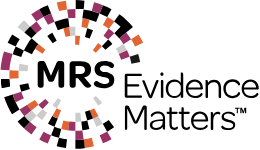
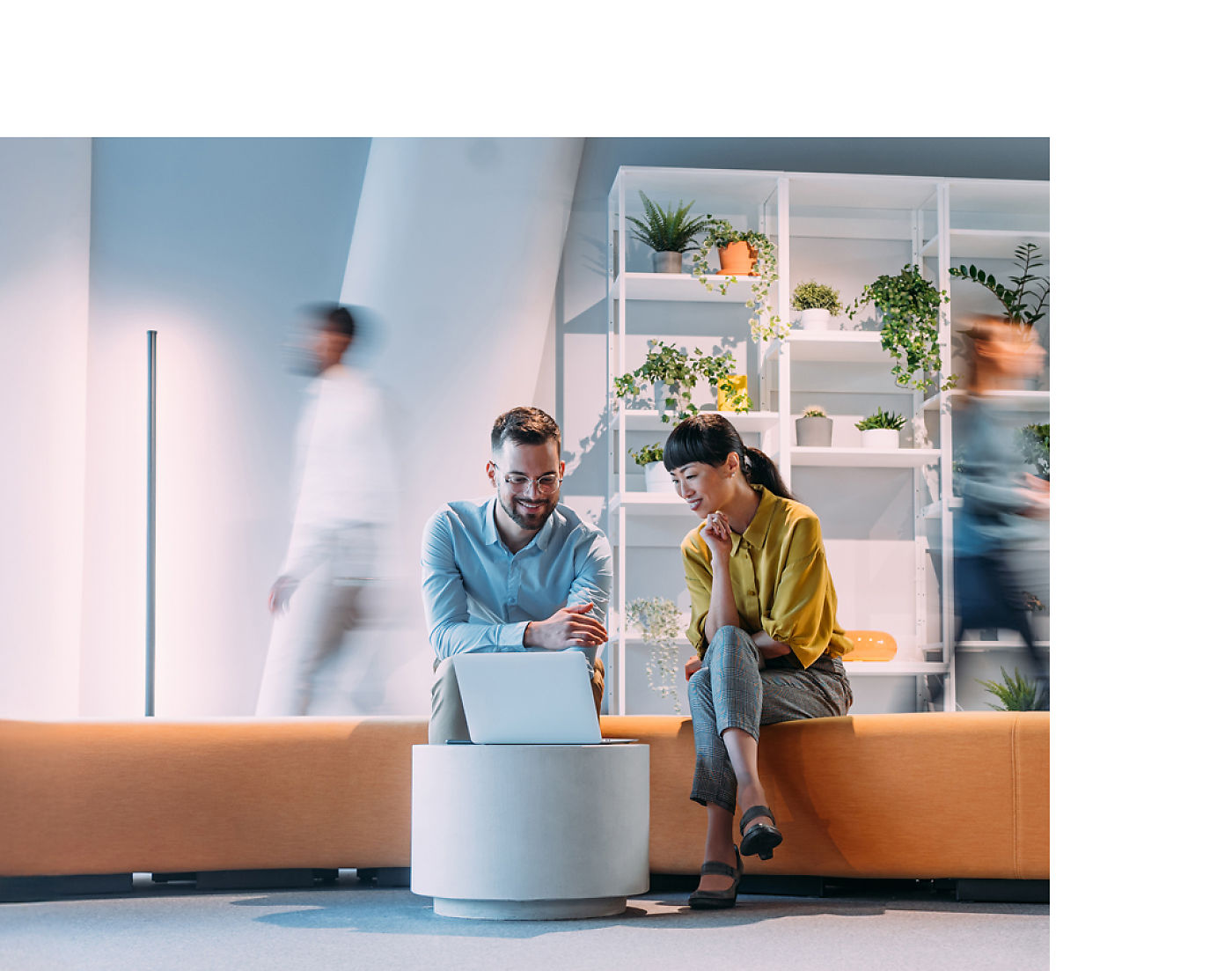

0 Comments