DataDynamic reviewed
Will DataDynamic prove to be the product that adds value to a crowded tabs market? Tim Macer gives his verdict
DataDynamic is a new arrival on the MR software stage. But is there space for yet another tab program? And is there anything significantly different about this one? Actually, there is on both fronts. While a majority of MR analysis tools effectively take their cue from the Quantum/Quanvert model, with the online tool existing as an add-on stage to a data processing activity, and the end-user working on a closed database of results, DataDynamic takes the more open SPSS as its muse.
It is often overlooked just how many researchers around the world use SPSS to do all their analysis on their quantitative surveys. On the whole, SPSS does a decent job for the market researcher wanting to analyse their own data, but it has its downsides. There is a steepish learning curve and the problem of picking your way though a host of options that are either rarely or never used. It is also a struggle to produce report-ready output for Word reports or PowerPoint briefings and summaries. But SPSS does make the raw data readily available to the researcher for them to work on and even edit. As a means of distributing data to other users this can also be a liability.
DataDynamic can work as a desktop tool, like SPSS, or as an online, web browser-based tool like SPSS MR Tables or Confirmit’s Reportal. The desktop tool (but not the online tool) also carries with it a complete interactive suite for coding and editing your data, which is aimed at the researcher as much as the data-processing specialist. It gives this product appeal to those researchers who are or like to be self-contained in their data processing capabilities. Better still, it provides them with the means to publish results to clients in a variety of ways appropriate to the needs of different audiences for research data.
For those that just want a dashboard with a few KPIs every month, there is a disarmingly simple process to create and publish these as web reports for clients to access securely in a data portal. These offer a single scrolling page of side-by-side tables, charts and commentaries, which can then be refreshed automatically as each subsequent wave of data is added. Users can look and copy data into their own reports, but cannot change it.
For those who want to dig into the data, their online log-on can be made to unlock access to the online cross-tab and charting capabilities. These are more or less identical to the capabilities of the desktop cross-tab and charting tool which is the core of DataDynamic. In either version it uses a familiar drag and drop technique to allow you to build cross-tabs from a structured list of questions. It is quick to put together tables, and there are all the options you would expect there to vary percentages, rank answers in order and apply or remove filtering, weighting or presentation options. Strangely, it only offers one significance test at present – the greatly abused t-test, which can risk being a safety blanket lined with asbestos.
On the other hand it contains a marvellous tool for creating your own target groups or profiles, such as those derived from segmentation models (though you would need to use something else to produce segmentations). It also scores two out of three for weighting: you can apply respondent weighting, and you can apply projections to a population total. However, you can only calculate simple arithmetic weights – there is no iterative model for creating so-called rim or target weights. Filtering too, is an oddity. It is quick and easy to apply any answer as a filter and combine answers from the same question, but it assumes you would always want to ‘or’ answers from the same question or ‘and’ answers from different questions. And if you create a target group, you cannot apply this as a filter – which would be handy.
Several of these restrictions can be overcome by using scripting. A powerful hidden feature of DataDynamic is the Visual Basic scripts that drive it. End users are unaware that these are being created as they compose their tables and charts, but they can be captured and edited, or folded into larger scripts to automate report production. It is akin to syntax in SPSS.
Other strong points include clear, attractive charting capabilities, based on the Microsoft Office charting engine, with user-definable template galleries; a surprisingly sophisticated suite for coding data, which even includes a trainable coding engine which will then automatically code similar datasets on the basis of examples you have provided before, and a great range of selective and cumulative imports from either SPSS or Triple-S data.
There are several other areas where more depth of functionality is needed. There is currently no real support for presenting or publishing results in more than one language for users to select their preferred language, for instance, and there some difficulties in publishing dynamic reports with charts that will refresh automatically, due to oddities in the Microsoft charting engine.
What I find most tantalising is that Intellex have used this platform to build a number of bespoke enterprise dashboard and drill-down reporting systems. At the moment, DataDynamic as shipped does not have all the tools needed to create your own enterprise feedback system, particularly in the area of user and data permissions. But enterprise reporting is something Intellex are planning to develop further and, if so, they could possibly be the first to market with a dashboard or EFM product that will work with research data from any source.
Client perspective:
YUMI STAMET, INTELLIGENCE GROUP, THE NETHERLANDS
Intelligence Group is a research and consultancy firm based in Rotterdam in the Netherlands, specialising in the employment and recruitment research. It publishes, quarterly, a rolling two-year survey of the Dutch labour market comprising some 32,000 interviews to a wide range of commercial and public sector clients. It is a substantial survey with a large number of variables which it now distributes very effectively using the offline version of DataDynamic. Yumi Stamet, Operations Manager, explains: “We have been providing the data to the customers for a number of years using another software package, but we were not very happy with the way this software forced us to work, so we wanted to find a new way to process and deliver our data. The software had to be quicker and better – what we were using before was very slow – and of course, it had to be more user friendly”.
An important obstacle to overcome was the processing of the data, prior to it being ready for analysis and distribution, including coding a large amount of unstructured data and also applying weighting to balance the data.
“Intellex were very helpful in brainstorming on how it could be made easier and faster,” Yumi continues. “When we got the data into DataDynamic, they were able to help us to automate the process with scripts.”
As the new data was released using DataDynamic, Yumi was concerned whether clients familiar with the previous software would warm to it. “When they saw it they were very enthusiastic, particularly because they were now able to run a complete analysis of the dataset in a matter of minutes. It is a lot faster, and it looks a lot better too. Our clients also liked being able to make their own charts – and many other things are easier too, like sorting items, and above everything else the ability to create target groups very easily. Creating a target group just takes a few clicks, and it is easy to go back and refine it if it is not exactly what you want. A big advantage to me is that the software is very stable. With other software programs they can tend to crash if you ask to much of them, but you seldom see that with DataDynamic.”
To any company considering using DataDynamic, she advises: “It is very important you have at least one person learn how to do scripting as it will save you a lot of time. You don’t need to be a programmer, but it should be someone familiar with the dataset and somewhat IT-minded. If you look at all the time we have saved – with the preparation, I think we have gone from almost 24 hours to 12, and most of that time is because of the coding we have to do. With producing the reports, we have gone from a day’s work to just a couple hours.”
The Verdict
DataDynamic 3.1
Provides a choice of desktop or web-based tabulation and charting tools for researchers or end-users with an integrated script-based data-processing module for data specialists. It can also be used to build data portals and dashboard reporting systems.
Ease of use – 4 out of 5
Cross-platform compatibility – 3 out of 5
Value for money – 3 out of 5
Cost
• Offline tool €1100 per user per annum;
• Online: €1500 set-up fee, €1800 annual fee, plus €225 charge per person and per project
Pros
• Easy import from SPSS .sav files or Triple-S
• Extendable gallery of output styles for both tabs and graphs
• Powerful editing and data preparation workflow
• Advanced machine-learning-based coding module for verbatim responses
Cons
• Restricted filtering within online and desktop tools
• Very limited range of statistics
• Some limits on dynamic links to PowerPoint
• No specific support for multi-language studies; interface is English only
Further info
www.intellexdatamanagement.com
February | 2008

We hope you enjoyed this article.
Research Live is published by MRS.
The Market Research Society (MRS) exists to promote and protect the research sector, showcasing how research delivers impact for businesses and government.
Members of MRS enjoy many benefits including tailoured policy guidance, discounts on training and conferences, and access to member-only content.
For example, there's an archive of winning case studies from over a decade of MRS Awards.
Find out more about the benefits of joining MRS here.



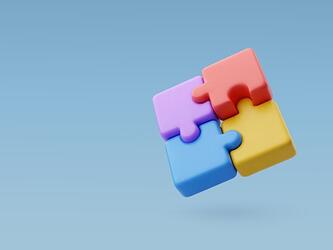





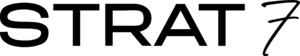
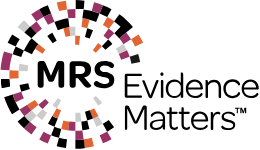
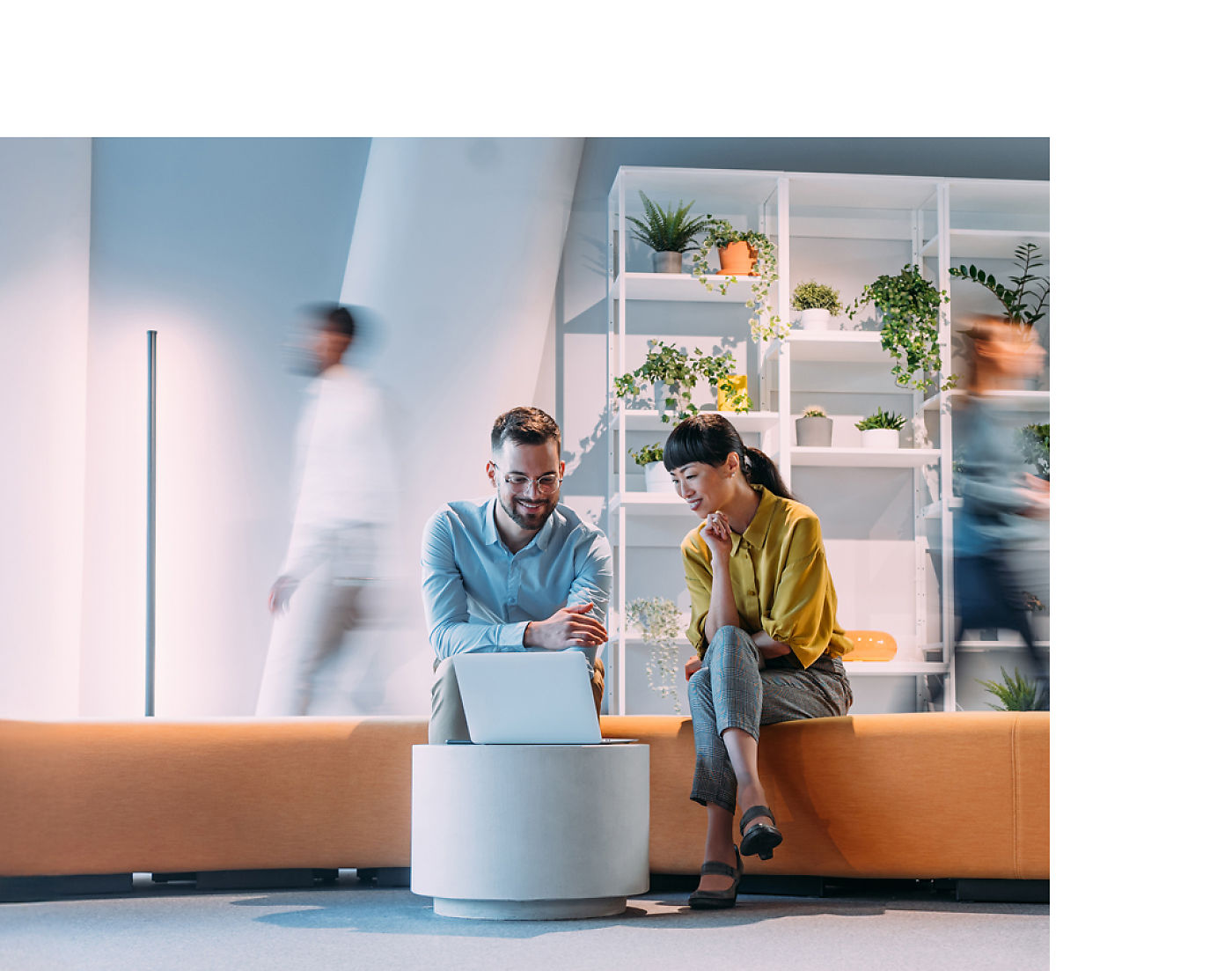

0 Comments