Dapresy Pro 4.3 reviewed
Flick to the end of any research brief presented to an MR agency these days and the deliverables section is very likely to speak of “secure online access to the data”, “dashboard-style reporting” or “real-time delivery of results to stakeholders”. These short phrases can be a snare to the unwary – a tripwire to a landmine that can blow a significant hole into budget and resources, and leave account managers and technicians feeling battered and bloodied by the experience of trying to deliver them on a tight budget.
The difficulty is twofold. First, the requirements can vary enormously, and tend to escalate into something more complex and technically demanding than was expected when the project was costed. Second, the tools the technicians are often forced to use to custom-build these systems from scratch (like Xcelsius, Dundas Charts and Microsoft Sharepoint) offer very little in the way of support for the kinds of data or analysis we take for granted in market – which also sends time and costs spiralling.
This is specifically the problem that Dapresy, a Swedish software developer, set out to solve a few years ago by developing an environment that would let you create web-based data reporting systems that assumed there would be a mix of survey data and other data to present. The firm has developed Dapresy Pro on the back of custom reporting systems it had developed for research companies in the Nordic region. Dapresy aims to turn portal creation for dashboards and complex stakeholder reports into a point-and-click operation.
The product is marketed as four different dedicated applications, for trackers, stakeholder reports (i.e. a replicated set of reports for many different users, each only showing data relevant to each user), mystery shopping and employee research. This means there are canned reports and templates available for each of these kinds of activities, but underneath this there are in fact two different software modules within the Dapresy Pro platform: the tracking module and the stakeholder module which streamline the creation and delivery process.
It is a virtue of the product that it covers a very broad spectrum of the kinds of reporting that research buyers are calling for, from brand trackers through to complex hierarchical ad hoc or dipstick studies. My estimate is that it probably does 80% of what gets asked for – which is quite an achievement. This could translate to 99% of what you need on some projects, although it will be less on others.
The basic process for creating and publishing is relatively straightforward. All of the set-up is done using a simple web-based interface. The most technical part is the data mapping stage, in which you import the data. Dapresy’s preferred format is SPSS, but they have integrated with others including the Dimensions Data Model using XML – and they are looking at Triple S.
It will also detect changes in subsequent imports, which is essential for trackers – but the detection is not foolproof and you need to be pretty vigilant if working on a fast-moving tracker to avoid error. Once nice feature is being able to import data and activate different waves or sections independently. It is only when you activate data that it is published to all portal users.
Beyond the import, there are separate areas that lead you through the rest of the design process: creating report objects and selecting variables; designing the portal, defining users and user access rights.
You start by designing reports in a folder structure, that lets you relate reports to one another. When published, this structure will determine different tabbed windows within your portal and also the drop-down and other navigational features – it makes it easy to create an intuitive navigational structure for your client that you can test as you go.
Dapresy provides a Chart Lab in which you can create a very wide range of visualisations. Again, my guesstimate is their canned charts probably meet 70% of what gets asked for out of the box, but you do have the option for custom charts to be added. You can also arrange these components side by side to create a compact dashboard feel to your portal. You are limited to four objects on any one screen, though, which denies you the kind of ‘small multiple’ presentation you often see on a corporate dashboard with a lot similar charts presented side by side for at-a-glance appraisal.
The software effectively solves many other MR-specific data publishing headaches. It is impeccable in concealing small bases and any inadvertent disclosure by letting you define an anonymity limit. Yet on mystery shopping you can drill down to read individual observations and can also access photos or videos uploaded by the mystery shopper for that shop.
There is very sophisticated support for time series, based on interview date – and charts will take into account the fieldwork periods, allowing data to be rolled and unrolled the way most researchers expect. Trend lines are also adjusted, so that any missing periods are shown as a discontinuity in the chart, and not a steep descent to the zero line.
Drill-down is also something you control explicitly – you can define what, if anything, the user sees when they click on chart elements or data points. In the tracking module, you can even open up full cross-tab analysis to some users, or lock down the drill-down capabilities to so they only go to other static reports.
Access rights are simply and effectively managed using an Excel spreadsheet for many users, but the system will also support corporate single sign-on, using a proxy server and an encryption key to authenticate users without them having to log on a second time.
However, not all features are offered in both stakeholder and tracker modules. The tracker module is where the fancier analysis options reside, and the stakeholder module is where sophistication over user access is concentrated. You can’t pick and mix, because both modules use different databases, so that can leave you with a conundrum for some projects that sprawl in both directions.
The price is not cheap, but what it does is make cost estimation highly predictable, because the main component of the cost is something every research brief typically does contain: the overall sample size.
Client perspective: Richard Chalk, Synovate Sweden
Richard Chalk is data visualisation specialist at Synovate Sweden, where he is responsible for making data accessible to a diverse audience of end-users within different client organisations, often using one of the Dapresy Pro modules to achieve this. Initially Dapresy had created a custom system for Synovate before developing the Dapresy Pro platform. Richard explains: “We constantly gave them feedback in order to make improvements, and I think they used a lot of that experience to develop Dapresy Manager. The new software addressed a lot of the issues we were facing, so it was a natural decision for us to move to Dapresy Manager.”
“Primarily we use it for employment satisfaction studies, for brand trackers and for customer satisfaction studies. The first project we actually did was for a brand tracker – a huge project. With that we implemented some features of the other features in the system that actually lets them design some of their own cross-tables, which is very nice functionality. Previously, we’d had to set everything up in advance. Now we can put up the raw data and let them play around as much as they want.
“We have several levels of user access, all the way down from the managing director, who gets to see everything, to lower management levels, who only get to see their own business unit reports. Some of our reports have up to 800 different users with their own unique access.”
Providing an easy route to individual reports and also highly summarised reports is essential. “One study has over 130,000 variables in the dataset,” says Richard. “Other software packages can barely open the file. Dapresy Manager handles it nicely. And for this we use dashboards because we need to be able to create at-a-glance info. We have created some unique imagery, and that gives the client a chance to take a 15-minute look and pretty much get everything they need. If they want to start digging – and they can do so if they want – they could dig for weeks. But the client doesn’t normally do that. They want the totals straight away: what’s good and what’s bad.
Typically stakeholder reporting systems with dashboard and drill-down capabilities are custom-built for each client, but Dapresy Pro has allowed Synovate Sweden to move away from this. “We really strive to standardise our products as much as possible, and avoid going for ad hoc solutions. This reduces the amount of time it takes us to manage the process, which also reduces the cost to them – and to be honest they get just as much information, and usually easier to find. Richard estimates that Dapresy can save about 30% of the project time compared to using custom development tools. “There are synergy effects too: the most important thing for me is guaranteeing quality and because the system is fairly intuitive, it means the quality is high.”
The verdict: Dapresy Pro 4.3
Web-based data visualisation and dashboard reporting solution for trackers and for stakeholder reporting across large enterprises, specifically designed to handle market research data.
Ease of use: 4 out of 5
Cross-platform compatibility: 3 1/2 out of 5
Value for money: 4 out of 5
Cost
Unit cost model usually based on the size of the project. From €3,500 for one 5,000 case project with discounts thereafter, e.g. 15 small ad hoc projects or a large stakeholder report of up to 400,000 cases from around €20,000 annually.
Pros Further infoCons
www.dapresy.com

We hope you enjoyed this article.
Research Live is published by MRS.
The Market Research Society (MRS) exists to promote and protect the research sector, showcasing how research delivers impact for businesses and government.
Members of MRS enjoy many benefits including tailoured policy guidance, discounts on training and conferences, and access to member-only content.
For example, there's an archive of winning case studies from over a decade of MRS Awards.
Find out more about the benefits of joining MRS here.







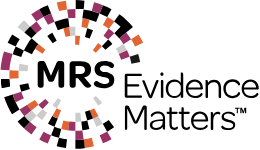
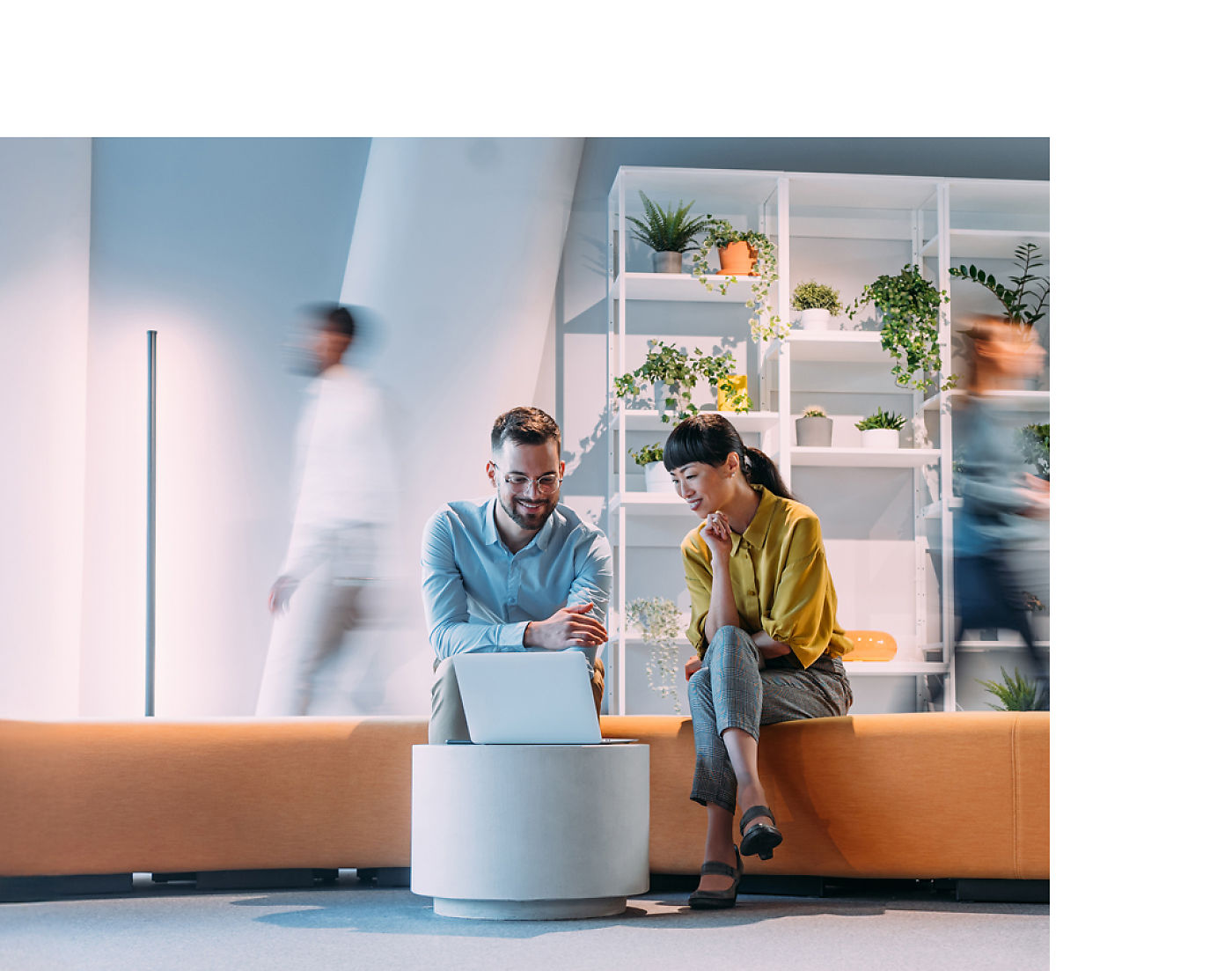

0 Comments