?There is a new professional telephone interviewing system on the block with a surprising name to those familiar with it – Confirmit. Confirmit Horizons, released earlier this year, extends this granddaddy of a web survey platform into the phone room and also the street and shopping mall, with full online/offline CAPI too.
Presumptions that CATI would dwindle away as an interviewing channel in the face of internet research have so-far been wide of the mark, rather like those predictions about the paperless office. Industry stats show decline, but CATI is far from collapsing. For many years Confirmit (in its earlier FIRM days) appeared to procrastinate over whether it would or would not introduce CATI into its web survey offering. Then two years ago it bought up Pulse Train, which appeared to have two jewels in its crown – a superior reporting platform, Pulsar, and a real workhorse of a CATI system, Bellview. The combined firm set about merging together the two product lines – an initiative that is not for the faint-hearted.
In a surprisingly short period of time, a merged set of tools for data collection has emerged, and with it the Confirmit product line has matured into a very comprehensive offering for the whole spectrum of quant research. The manufacturer has clearly learned from the mistakes of others. First, there is an upgrade route for Bellview customers to convert their legacy QSL scripts into Confirmit, and secondly the revised platform is not a hotchpotch of legacy modules and new modules – the capabilities of the old Bellview system have almost all been reproduced within Horizons without compromising the Confirmit environment or way of working.
Bellview was a very flexible system for CATI, giving a lot of control to supervisors over the management of interviewers, sample and callbacks through its admin interface and offering limitless possibilities to the script writer. Scripts were written either using a proprietary script language called QSL or a graphical (GUI) authoring tool called Visual QSL – though in reality, most people wrote QSL syntax. Confirmit, on the other hand, has always been a GUI system and the developer took the brave decision to go with GUI alone. There are those who will defend the syntax approach to the bitter end on the grounds that it is ‘more efficient’ and quicker to do certain tasks. But QSL was quirky and took time to learn – and it was always easier to make mistakes than it was to notice them and correct them.
The Confirmit authoring GUI is, in practice, highly efficient and the developer has worked on optimising it. There is often a fear that a web-based editing interface will be sluggish in operation. Not so with Horizons – moving from screen to screen is instant and effortless. There will be a fairly steep learning curve for anyone experienced in QSL who has not worked with Confirmit, as the design interface is completely different.
The legacy code bridge will not convert everything – it seems to get you around 80 to 90 per cent of the way to a working CATI script in Confirmit, and it deals with all of the more tedious aspects of converting texts, even in multiple languages, variables and logic, but you will probably have to patch up any complex execution logic or clever scripting by hand. Another bonus is that a lot of the concepts are very similar between the two systems, such as the block-structured skip logic, and those that were missing from Confirmit (such as QSL’s ‘pblocks’ for handling beginnings, endings and handover from one mode to another) all now appear in Confirmit as ‘call blocks’. QSL users will, however, miss some of the syntax tricks that were possible – the Confirmit interface is not as slick as QSL in writing logic and performing operations on variables.
Better-looking CATI
There is no separate CATI-specific module – all of the interviewing and supervision capabilities are also implemented now through the main Confirmit platform, which has
been skilfully enhanced to provide a true CATI experience to users, within a web-based environment. However, to avoid the problem of interviewer and supervisors having to work in a web browser, both of these interfaces are provided as dedicated applications or ‘consoles’. This is easily set up on interviewer machines, or if interviewers and supervisors are working remotely they can be emailed a link to download and install the package.
CATI interviewer screens now take on a very web-like appearance – you can control their exact look and feel through the same template gallery as a web interview, and there are some templates optimised for CATI too. But, the console environment also allows interviewers to control all aspects of the interview from the keyboard, rather than the mouse, which is typical in a Web interview – though they can also use the mouse if they wish.
Clever reporting
The web environment certainly improves the look of the CATI screen – it can be branded, for instance, with the client’s logo, or made distinctive for different projects. These are not merely cosmetic matters – theming the screens can help with project recognition, and better screen design can aid concentration and legibility. They can also contain many more answer options.
The supervisor console similarly packs a punch, with added style, for supervisors. Again, how it does things is a little different for those familiar with Bellview, but the concepts are similar, and a lot of effort has gone into making the features intuitive to use. A real innovation here is the alerting report – triggered by events such as an interviewer not entering any data, or an appointment falling overdue. This is potentially a big money-saver for CATI units, as it makes it feasible for a single supervisor to supervise 15 or more interviewers as
effectively as 6-10 with a more conventional system. This could even free up a few monitoring stations for interviewer use instead.
The next day CATI centre
Telephony integration is also possible through Magnetic North, a telephony specialist, with interfaces for both conventional telephone lines or VOIP. It is a web-based dialler, which means it will support either conventional call centres or satellite offices and homeworkers. When an interviewer logs in, they are asked to enter the number of the phone on their desk and a call is placed to that number. The line is then kept open and the dialler then starts placing calls. The dialler will support every level of automation from click-to-dial through to full predictive dialling, with the supervisors able to monitor and control the nuisance call rate through the alerting reports.
The telephony support also allows for recording of chosen segments of the interview, such as an open-ended question, or the entire interview. The web telephony also means that you could set up a real or a virtual call centre using the cloud computing model pretty much overnight.
The sheer depth of functionality becomes apparent when you take a look at the other interfaces offered, to allow you to integrate Confirmit with other software. The software is developed using Microsoft SQL Server and using the Microsoft .NET framework, which already makes integration relatively straightforward for other Microsoft users. Confirmit have also embraced Web Services with a passion – this allows applications to exchange data and drive one another across the internet, effectively going in through the back door but in a highly secure and also efficient way. There are currently nine different APIs for such touch-points as reporting, data transfer, quotas and panel integration. There is also an ‘extensibility framework’ to make it easy to develop specialist applications within Confirmit. One has already been designed by a third party for fraud detection and another is being developed to support interviewing on iPhones.
It is going to be hard in future for the reviewer to find anything that this software cannot do, since there are likely to be many more of these third party plug-ins. Indeed, the few niggles I do have are minor – sample management is still a bit too web interview-oriented, and you have to be a Windows user to exploit the software. Confirmit are cagey about the pricing too, but it appears to be towards the top end.
Confirmit have pulled off quite a feat with Horizons – it’s a serious product with a friendly face that makes for a hard act to follow.
The verdict: Confirmit HorizonsA complete mixed-mode interviewing system with high-quality support for CATI, CAPI and web interviewing, integrated with panel and community management, and telephony integration for CATI, operating in a web-based or cloud computing environment.
Ease of use – 5 stars
Cross-platform compatibility – 4 1/2 stars
Value for money – 3 1/2 stars
Cost
Confirmit Horizons CATI hosted solution. Entry-level system from £8,000 per year. Web surveys and other pricing on application.
Pros- A captive application for CATI interviewers and supervisors rather than a web browser interface
- Switch easily from web to CAPI or CATI and back again
- Clean, modern and customisable look throughout
- Open system capabilities through a range of API extensibility kits
Cons
- Sample loading capabilities are rudimentary
- No offline scripting capabilities
- Only works with Windows and Internet Explorer for interviewers, supervisors and scripters


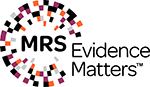



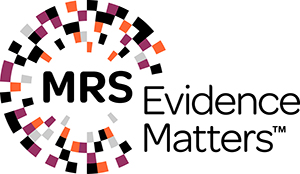
0 Comments